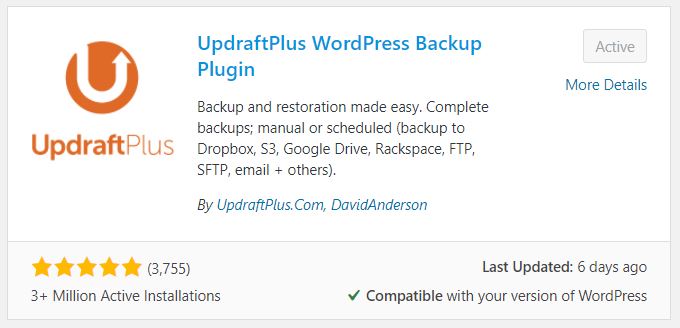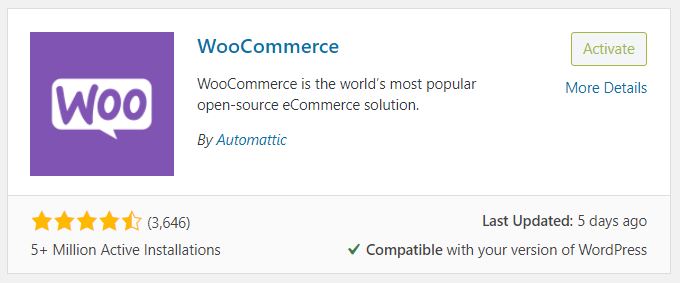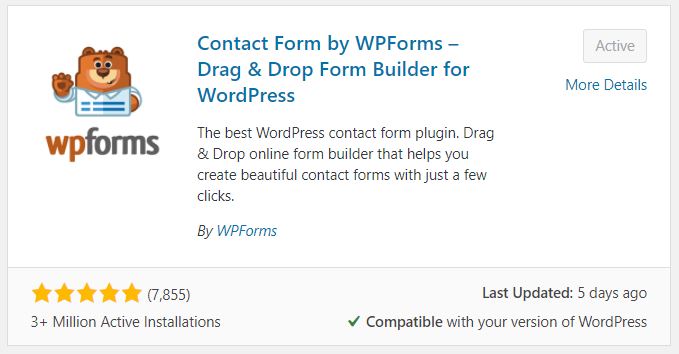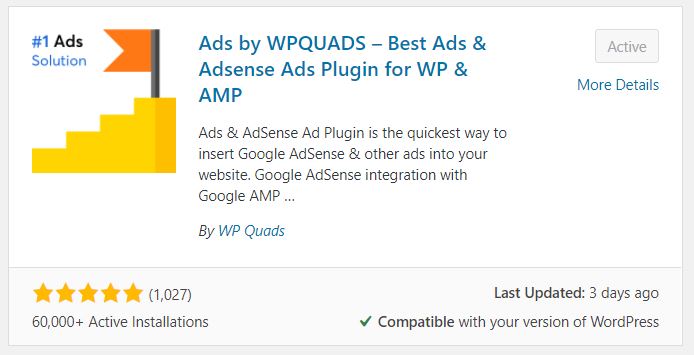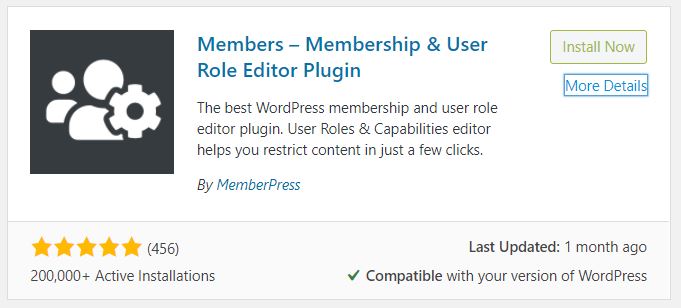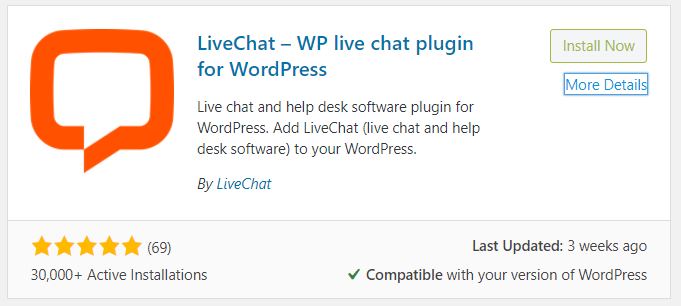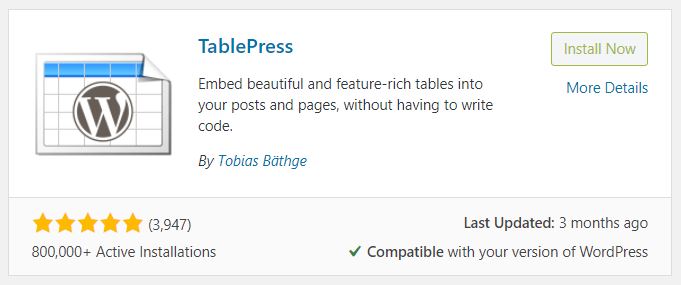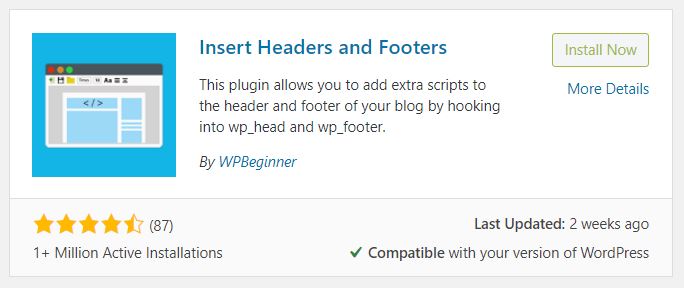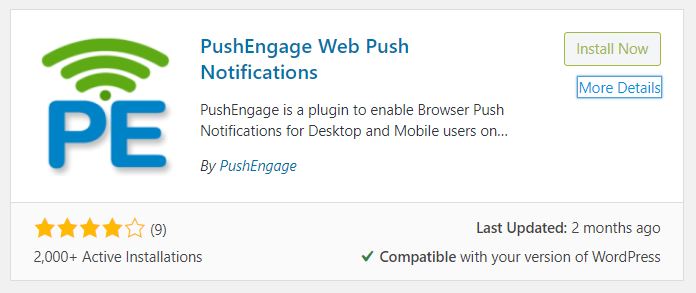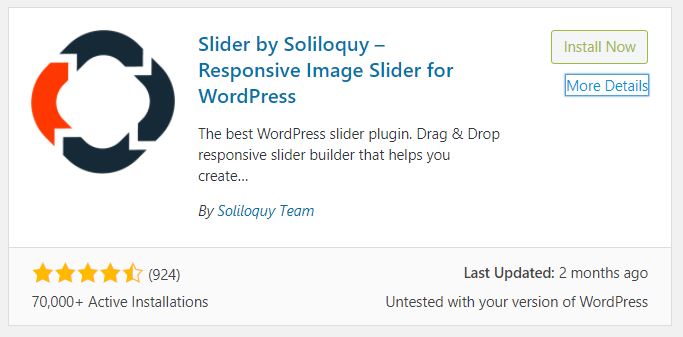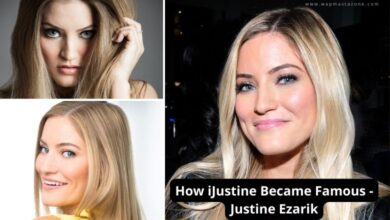What are the best WordPress plugins for blogs and business websites? – plugins for WordPress
WordPress is used by over 60 million websites and has over 58000+plugins. WordPress is a free and open-source content management system that offers many features. However, WordPress plugins make it exceptional and extremely useful.
It is an advantage when you have the right WordPress plugins to help you grow your business online. So, among all these thousands of WordPress plugins, we have carefully reviewed and selected the best 15 WordPress plugins that you should consider using to help grow your business in 2021.
Also read: WordPress Theme Detector – How to Detect WordPress Websites
Also Read: 12 Best Ways to Free Up Storage Space on Windows
best WordPress plugins for blogs and business websites – plugins for wordpress
1. Yoast SEO

Yoast SEO has been around since 2008 and has helped millions of websites worldwide to rank higher in search engines. The SEO plugin helps in search engine optimization and helps you to get more visitors from search engines to your website As we know that Search engine optimization (SEO) is important for driving traffic from search engines. Yoast SEO is without a doubt the best WordPress SEO plugin among others.
The free version has enable-feature which allows you to choose a focus keyword when writing an article for your readers. This also helps in getting traffic when the right focus keyword is used.
Yoast Search Engine Optimiser gives;
- Full control over your site’s breadcrumbs.
- The most advanced XML Sitemaps functionality at the push of a button.
- Automatically set canonical URLs to avoid duplicate content.
- Title and meta description templating for better branding and consistent snippets in the search results.
- and so on…
Features of Yoast in Video
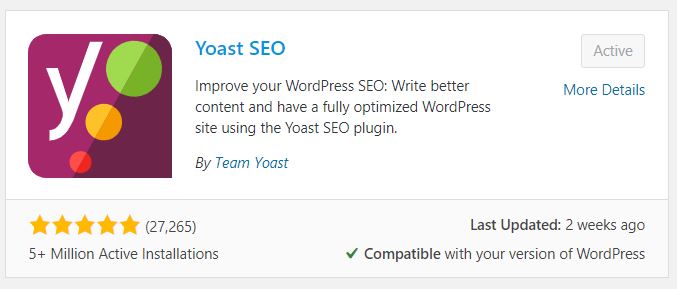
You can access the WordPress download page by clicking on the image below
Also read: 9 Most Deadliest Computer Viruses that Stood the Test of Time
2. OptinMonster – plugins for WordPress

OptinMonster is an ultimate conversion rate optimization WordPress Plugin that allows you to get more email subscribers, increase sales, and grow your business. It has a popup feature that also helps in converting website visitors into email subscribers. This WordPress plugin and application helps you get more email subscribers, fast.
OptinMonster has inbuilt high-converting opt-in forms that you can easily customize with their drag & drop builder. It allows you to create beautiful popup forms, email subscription forms, sticky announcement bar (hello bar), gamified spin a wheel opt-in forms, and other types of interactive popups
OptinMonster popups and newsletter opt-in forms are mobile responsive and SEO friendly.
OptinMonster offers;
- Drag & Drop Popup Maker option
- Pre-built popup templates to boost conversions
- Exit-intent popups and onsite retargeting
- Smart page targeting and behavior-based personalization
- Popup a/b testing, email marketing integration, and popup analytics
- Full OptinMonster feature list
You can access the WordPress download page by clicking on the image below
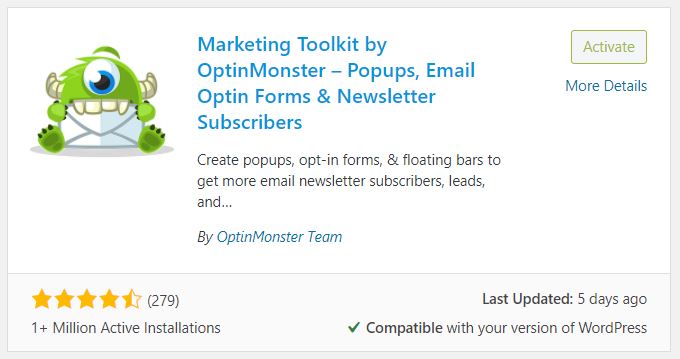
Also read: 15 Best Free VPN for Android, iPhone and Computer Users
3. UpdraftPlus

UpdraftPlus is a popular WordPress backup plugin that allows you to set up automatic backups which you can store on a remote location like Dropbox, Google Drive, Amazon S3 , FTP, Emails DreamObjects etc
It allows you to easily restore saved backup and also has a free version and the paid version has more premium features that allow you to back up to Microsoft OneDrive, Google Cloud Storage, Backblaze B2, SFTP, SCP, WebDAV, and Microsoft Azure.
Unlike many other plugins, UpdraftPlus:
- Restores, as well as backing up
- Backs up to more cloud options than any others
- Allows you to set up automatic backup schedules
- Is faster, using up fewer server resources
- In use by over 1 million sites
You can access the WordPress download page by clicking on the image below
Also read: How to Prevent Facebook Hack – Complete Guide
4. LearnDash

LearnDash is a WordPress LMS plugin that allows you to create and sell online courses from your WordPress website. It has a drag-and-drop course builder that allows you to quickly add lessons, quizzes, and assignments to build your course.
Courses Features
LearnDash courses are dynamic, engaging, and offer the latest in e-learning industry trends.
The courses features include;
- LearnDash Focus Mode -offers a branded learning portal!
- Powerful Course Builder – The industry’s best course builder makes course creation a snap
- Advanced Quizzing — offers eight question types, custom messages, question banks, and much more.
- Drip-Feed Content – offers drip-feed your lesson content according to a schedule.
- Flexible Prerequisites – allows you to Set course, lesson, and quiz based prerequisites.
- Dynamic Forums – offers private or public course specific forums for your enrolled users.
- Gradebook – allows you to Syncs with LearnDash quiz & assignments along with manual grading.
- Course Points – offers award points for completing courses and unlock new ones.
- Certificates & Badges – offers award custom certificates and points for course activities.
Monetize Features
Selling online courses has never been easier, but LearnDash allows you to Set your price, choose the payment schedule, and start taking orders!
- One-Time Purchase – offers one-time price, subscriptions, and shopping cart supported.
- Subscriptions – Charge a one-time fee, or maximize revenue through recurring payments and subscriptions.
- Shopping Cart – allows Easy implementation of shopping cart for selling courses.
- Memberships – Allows you to Sell traditional membership access to all of your courses.
- Course Bundles – Allows you to sell your courses one at a time, or create bundles.
Also read: 9 Main Reasons Why your Emails Go to Spam – Solutions
[ads2]
5. WooCommerce

WooCommerce is one of the fastest-growing and the world’s most popular open-source eCommerce solution. It is actively used by over 4 million websites.
it is free, flexible, and amplified by a global community. The freedom of open-source allows you to retain full ownership of your store’s content.
It comes with all the powerful features that you need to create an online store;
- It also has a WooCommerce ecosystem now with dedicated WooCommerce hosting, and WooCommerce plugins, and WooCommerce themes.
- It allows you to create beautiful, enticing storefronts with themes suited to your brand and industry.
- It allows you to Showcase digital goods, product variations, custom configurations, instant downloads, and affiliate items.
- it offers different payment options and how you want to get paid.
You can access the WordPress download page by clicking on the image below
6. WPForms
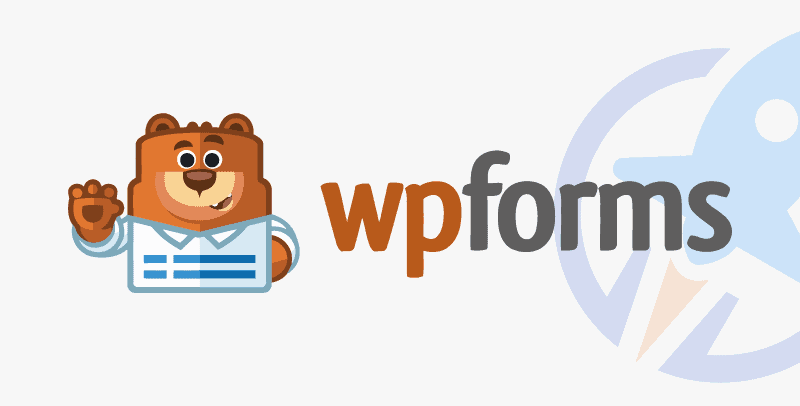
WPForms is a user-friendly contact form WordPress Plugin that comes with a drag & drop online form builder. It allows you to create contact forms, subscription forms, feedback form, payment forms, and other types of forms for your site without any stress
WPFormsworks with all marketing and payment platforms, and allows you to customize and build amazing forms easily. It also comes with options to help you create a custom WordPress user registration form and login page.
You can access the WordPress download page by clicking on the image below
Also read 15 Important Reasons Why Your Blog is Not Getting Traffic – See Solutions
[ads1]
7. MonsterInsights

MonsterInsights is a Google Analytics WordPress Plugin used by over 2million websites. It allows you to properly integrate your website with Google Analytics. it allows you to see useful information about your visitors right inside your WordPress dashboard. its Audience Report shows you which country your visitors are from, what are they most interested in, which device are they using, their age, gender, etc.
The plugin would help you optimize your website accordingly to increase your traffic, subscribers, and revenue. Unlike other Google Analytics plugins, MonsterInsights allow you to enable all advanced Google analytics tracking features with just a few clicks. Other features include Universal Tracking, Google Analytics Dashboard, Real-time Stats, Enhanced Ecommerce Tracking, Page Level Analytics, Affiliate Link & Ads Tracking, EU Compliance (GDPR Friendly), Custom Dimensions, and Performance & Optimize.
MonsterInsights has a free version, but the pro version is most effective.
You can access the WordPress download page by clicking on the image below
8. AdSense Integration WP QUADS
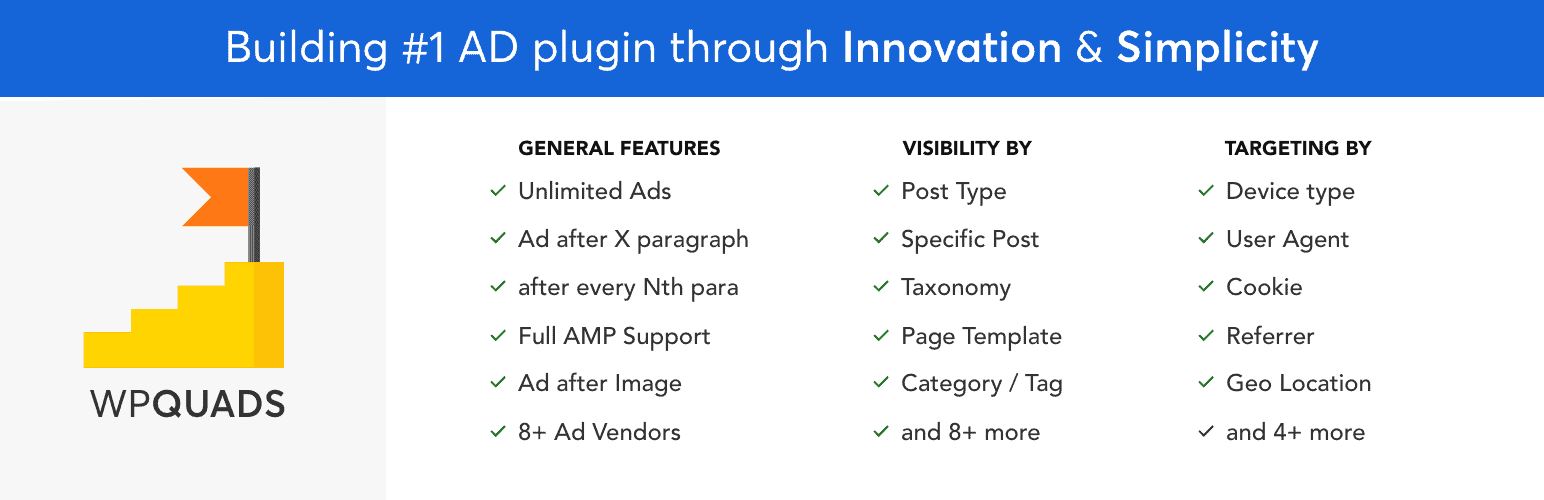
WPQuads is an Advanced Ad Inserter & Adsense plugin built for WordPress which allows you to manually set up and display Adsense ads on your website.
[ads2]
Some of its amazing features include;
- NEW Geo Targeting : Target the ads based on the city and countries.
- Deeply integrates with AMP plugins like AMPforWP, Official AMP by Google.
- Easy to use Modern options panel built on React JS.
- Google Adsense support: It gives a deep integration with the ad types of Google Adsense like Display ads, In-feed ads, In-article ads & Auto ads. You can define fixed or responsive sizes for the ads.
- Google AD Manager, formerly Double Click for Publishers (DFP) support.
- 8 Ad vendors support and 20 more on the development roadmap
- 12 Ads positions that helps you control where the ad will appear.
- 10 Post Specific Ads Control: 10 Conditional Ad visibility positions which allows you to control (include/exclude) on which pages would you like the ads to appear.
- 9 Targeting conditions that will allow you to control when an ad should appear.
You can access the WordPress download page by clicking on the image below
Also Read: Pegasus Spyware – The Most Intelligent Spyware Ever Built
9. Sucuri
Sucuri website security is a free WordPress plugin that offers users security features for their website. It is a security suite meant to complement your existing security posture, protect your website from website hacks and DDoS attacks with its security measures. Sucuri’s Website Firewall is a reverse proxy that filters all your traffic through one of the various Points of Presence (POPs) around the world.
Other features include;
- Security Activity Auditing
- Website Firewall (premium)
- Blacklist Monitoring
- File Integrity Monitoring
- Remote Malware Scanning
- Effective Security Hardening
- Security Notifications
- Post-Hack Security Actions
You can access the WordPress download page by clicking on the image below
[ads2]
10. MemberPress

MemberPress is a WordPress Plugin that helps you to easily manage, create, and track membership subscriptions and sell digital download products. it allows you to charge your users for access to your content. It allows you to manage your members by granting and revoking their access to posts, pages, videos, categories, tags, digital files and feeds based on what memberships they belong to.
MemberPress allows you to set up membership sites, online courses, and communities. It works with different payment platforms and also integrates well with online stores using WooCommerce. Other features including course management (LMS), access rules, group memberships, and automation features.
You can access the WordPress download page by clicking on the image below
Also read: How to know and What to do if your Phone is Being Monitored by Spyware
11. Livechat

Live Chat is a WordPress Plugin that allows adding live chat support to your WordPress website easily. It Provides instant communication with on-site visitors and customers and enables a prompt resolution to their questions or concerns.
LiveChat allows you to add a chat box on your website site which then enables you to communicate with your visitors in real-time. It Increases your sales and helps you build stronger customer relationships.
It also includes proactive chat invitations that allow agents to send personalized messages automatically. Trigger the invitations when a visitor meets predefined criteria, e.g. the number of visited pages or time spent on the website.
[ads1]
You can access the WordPress download page by clicking on the image below
12. Tablepress
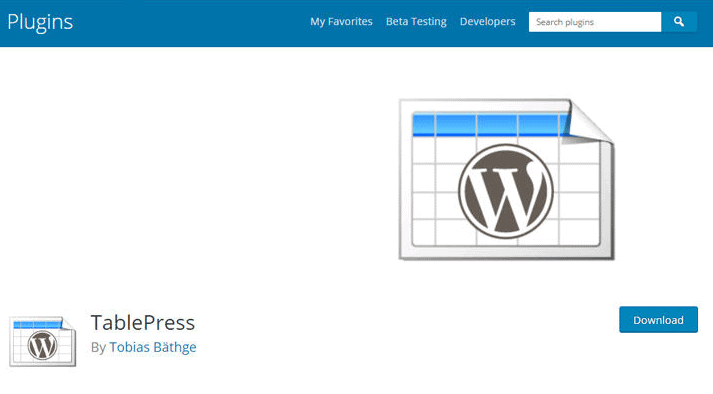
TablePress allows you to easily create tables for different purposes on your website. For plan and pricing list, product list, comparison etc. You can create and embed the tables into pages, posts, or text widgets with a Shortcode. By inputting an additional JavaScript library, you can add features like sorting, pagination and filtering for site visitors. Tables can be imported and exported from/to Excel, CSV, HTML, and JSON files.
It saves you time as it provides a simple platform for building tables, it allows you to create beautiful tables easily without writing any code.
You can access the WordPress download page by clicking on the image below
13. Insert Headers and Footers
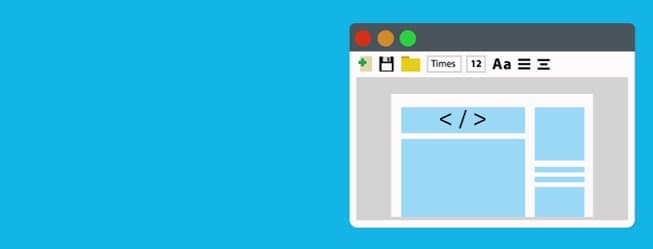
Insert Headers and Footers is a simple plugin that lets you insert code like custom CSS, javascript, HTML code, Google Analytics, Facebook Pixel to your WordPress site header and footer. With this plugin, you won’t need to mess around with your WordPress theme editor. It is designed with a feature that allows you to insert Scripts in Header, Scripts in Body, and in the footer area.
You can access the WordPress download page by clicking on the image below
Also Read: What Search Engine did People Use before Google?
14. PushEngage

PushEngage offers you an easy-to-use Web Push Notification plugin for your website. It supports different browsers like Chrome, Firefox, Opera, Microsoft Edge, Safari, UC Browser, etc. It allows you to send targeted messages and announcements to your website visitors using the browser push notification technology.
PushEngage has been trusted by more than 10 000+ companies across 150+ countries globally for their Push Notification campaign. it can automatically send out new blog post notifications to all of your subscribers for bloggers and publishers
It offers free as well as paid plans and also has features designed specifically to increase the Engagement Rate and Conversion Rate for your push notification campaigns.
Some of its other features include Multiple Browser Support, HTTPS and HTTP Support, Customize Opt-In, Segmentation, Drip Campaign, AB Testing, Auto Push, Triggered Campaign, Schedule Your Notifications, and Analytics.
[ads2]
You can access the WordPress download page by clicking on the image below
15. Soliloquy

It is the last WordPress Plugin on our list and it’s a drag & drop slider plugin that is very easy to use. Soliloquy allows you to create beautiful responsive images and video sliders for your WordPress.
Sliders are mostly used by bloggers and business website owners to display advert, images, messages, and videos. The plugin is Responsive, SEO Friendly, and Optimized for Speed with proper HTML markup, fast speed, and Google-friendly display. it has a lot of in-built templates to customize your WordPress sliders.
There is also a pro version o this plugin that comes with a lot of amazing features including templates and sliders for; PDFs, Woocommerce, featured content, carousel, Lightbox, thumbnail navigation, Instagram, image protection, etc.
You can access the WordPress download page by clicking on the image below
[taq_review]
Do you know more best WordPress plugins for blogs ? let us know in the comment section