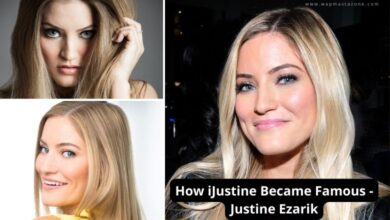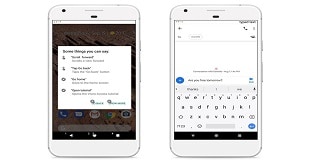
Google has finally launched Voice Access Android app, after two years of testing in beta. You can navigate apps and compose text using voice commands.
Voice Access, it allows users to write text without using their hands, talk to the Google Assistant and navigate through apps using voice commands.
Also read: Google Indexing and How Web Crawler Works
The app is supposed to offer “more fine-grained controls than other voice commands you might use on your phone,” which makes it kind of unique.
Once Voice Access is activated, you’ll see numbers next to everything on your screen that you can interact with. And you can opt to issue a command using what that numbered item is — like a save button or an options menu — or you can use the number itself, like by saying “click 7,” for example. You can even ask what the number is labeling if you’re unsure of what it is.
Users can then say their message aloud and edit it as they go. They can say “delete the line” or “undo,” or say “stop listening” once they finish writing.
Also read: Unlimited Storage for Google Photos to be stopped from Beginning of 2021
With Google voice access, you no longer need to stress yourself with typing with your hands, your voice will do the job.
Where to Download Google Voice Access
Download it here
See how to set it up here and the command available here