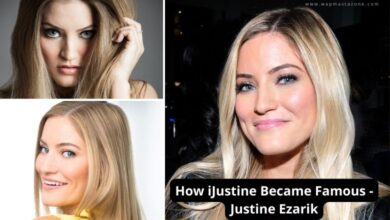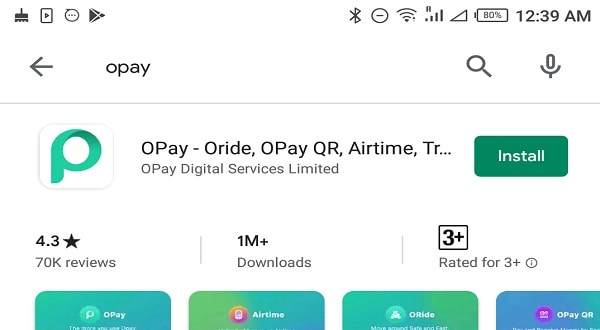
How to use Opay app, how to download Opay app – OPay app has recently joined the tech ecosystem in Nigeria even as competition among various tech startups becomes more fierce. The ancient truth about competition being good for consumers becomes even more real. OPay is the new Fintech startup making so many waves and gaining so much traction in Nigeria today. The question you might ask is, what is different between OPay and other solutions before it like Cash.ng, Okra.ng, Paystack, Alat, Flutterwave.
Well, the OPay App has proven to not only be a Fintech solution as Fintech companies like the ones I mentioned above focus solely on making and receiving payments. By definition, It is basically a computer program or technology designed to either support or enable financial and/or banking services. Investopedia goes further to define Finetech is a term that primarily means “Financial Technology” and is used to describe emerging technologies that aim to automate and at the same time improve the use and delivery of financial services.
OPay aims at bringing freedom and security to everyone in Nigeria through exceptional mobile money service that you pay bills, transfer, and receive money at the lowest charges in the country, especially at a time like this where Nigerian banks make a profit by simply ripping off Nigerians.
Also read: Gotv Packages, Gotv Prices, and Self-Service in Nigeria
Also read: How to Contact Zenith Bank Customer Care in Nigeria
Features of Opay App
The app interface has Deposit and Withdraw at the top, Transfer, and Balance. Even airtime proves that the OPay is a Fintech Solution but the other buttons like ORide, OTrike, OCar, OWealth, etc look a lot like the kind of buttons we see on Ride-hailing apps like Uber, Taxify (Bolt), Max.ng, and GoKada.
Comparing Opay Aaa to Ride-Hailing Apps
- ORide allows you to book a Bike online in Lagos and take you around Lagos, This is exactly what GoKada Does
- OTrike allows you to hail Tricycles just like Max.ng which also has a Bike hailing service
- OCar allows you to hail taxis more like Uber and Taxify (Bolt)
- OWealth, on the other hand, allows you to save money like a Piggy Bank and this is exactly what PiggyVest does.
OPay App is
1. A Financial Services App
2. Ride-Hailing App
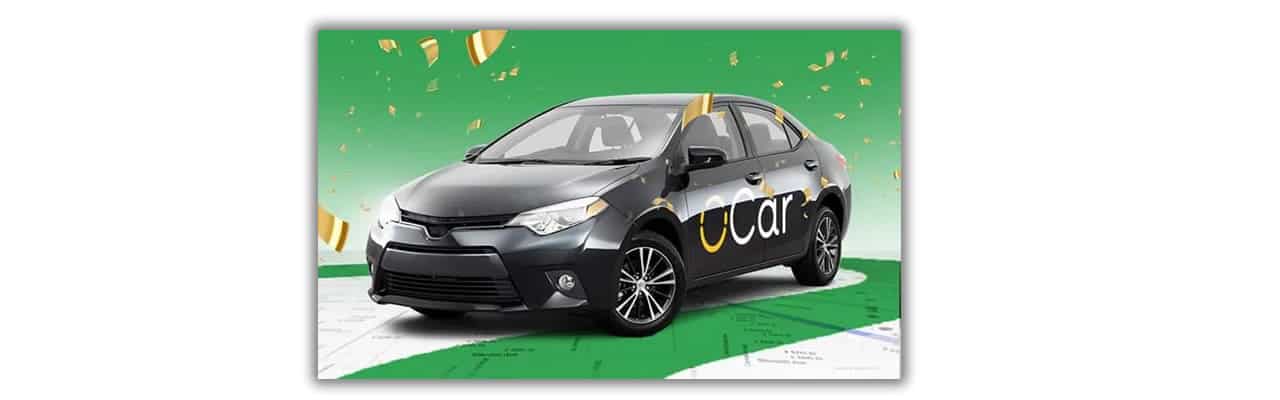
3. Bike Hailing App

4. Piggy Bank App
Related: All DStv Packages and Prices in Nigeria
Also read: Top 15 Software Companies in Lagos, Nigeria
Read also How to get Grants And Loans in Nigeria
Who Owns Opay?
The OPay app is a brainchild of Opera Group, the same people own the popular Opera Browser both for mobile and web, Opera News and Opera Web. Opera venturing into the African market was in 2006 with the launch of Opera Mini, a mobile web browser. This browser has become very popular in Nigeria with almost 50% penetration.
How to Download Opay App
Wondering how to download the OPay App? this can be done just a few steps
- Visit the respective app store on your phone ANDROID or IOS (APPLE)
- Search for the keyword “OPAY“
- Download the app
- Register for an account on the app
- Verify Your Email and Phone Number
- then start Using the app immediately
How to Use opay App
1. Create an Account:
- Open the OPay app after installation.
- Sign up for a new account by providing the required information, such as your phone number, email address, and creating a password.
- Follow the on-screen instructions to complete the registration process.
2. Verify Your Account:
- Verify your account using the verification code sent to your phone number or email.
3. Link Payment Method:
- Link your preferred payment method to your OPay account. This may include bank accounts, credit/debit cards, or other payment options depending on the services available in your region.
4. Explore Services:
- Once your account is set up and verified, you can explore the various services offered by OPay. This may include mobile payments, bill payments, airtime recharge, ride-hailing, and more.
5. Make Payments:
- To make payments, select the relevant service within the app and follow the prompts.
- Enter the necessary details, such as the recipient’s information or payment amount.
6. Top-Up Airtime:
- If you want to recharge your mobile phone, look for the option to top up airtime.
- Enter your phone number and the amount you want to recharge.
7. Use Ride-Hailing or Delivery Services (if available):
- If OPay offers ride-hailing or food delivery services in your area, you can use the respective features within the app.
- Follow the prompts to request a ride or place a food order.
8. Customer Support:
- If you encounter any issues or have questions, check the app for customer support options. This may include in-app chat support or contact information for customer service.
Read also: How to Transfer Data on Airtel in Nigeria
Also read: How to Check Glo Data Balance Nigeria
Related: How To Check First Bank Account Balance in Nigeria
How to Transfer Money on Opay App
Follow the steps below to trasnfer money on Opay app to another bank:
- Launch the OPay app on your mobile device.
- Log in to your OPay account using your registered phone number or email and password.
- Find and select the “Transfer” or “Send Money” option within the app. This option is typically located on the app’s home screen or in the main menu.
- Enter the recipient’s details, such as their phone number or OPay account number. Make sure to enter the information accurately to avoid any errors.
- Input the amount of money you want to transfer.
- Select the payment method you want to use for the transfer. This could be your linked bank account, debit/credit card, or any other available payment option.
- Before confirming the transfer, review the transaction details, including the recipient’s information and the transfer amount.
- After reviewing, confirm the transaction to initiate the money transfer.
- For security purposes, you may be required to enter your transaction PIN or password. This is to authenticate and authorize the money transfer.
- Once the transaction is successful, you should receive a confirmation message or notification within the app.
- If needed, you can check your transaction history within the app to verify that the money transfer was completed successfully.