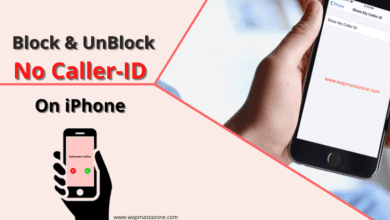how to change your number on WhatsApp – WhatsApp is one of the most famous and most used messaging apps around the world. However, if you have several WhatsApp accounts and you are fed up with using them, you can simply delete them. The Facebook-owned company even permits you to change your WhatsApp number. This feature allows you to change the phone number linked with your WhatsApp account on the same or another phone.
With this, you won’t lose your data and you can also use your new number. However, before changing your phone number, be certain your new phone number can obtain SMS or phone calls. Don’t forget to make sure if you have an active cellular connection.
Related: How to Hide Chats on WhatsApp Messenger – Easy Steps
Also read: Video Game: An Addiction Among Students
How to find your registered WhatsApp phone number
Before you proceed, be sure that your old phone number is presently registered on the app. \
- You can locate your registered phone number by going to WhatsApp Settings
- then click on your profile photo.
- and you will see your WhatsApp number
How to Change your WhatsApp number
Step 1: Launch the messaging app on your phone and go to settings.
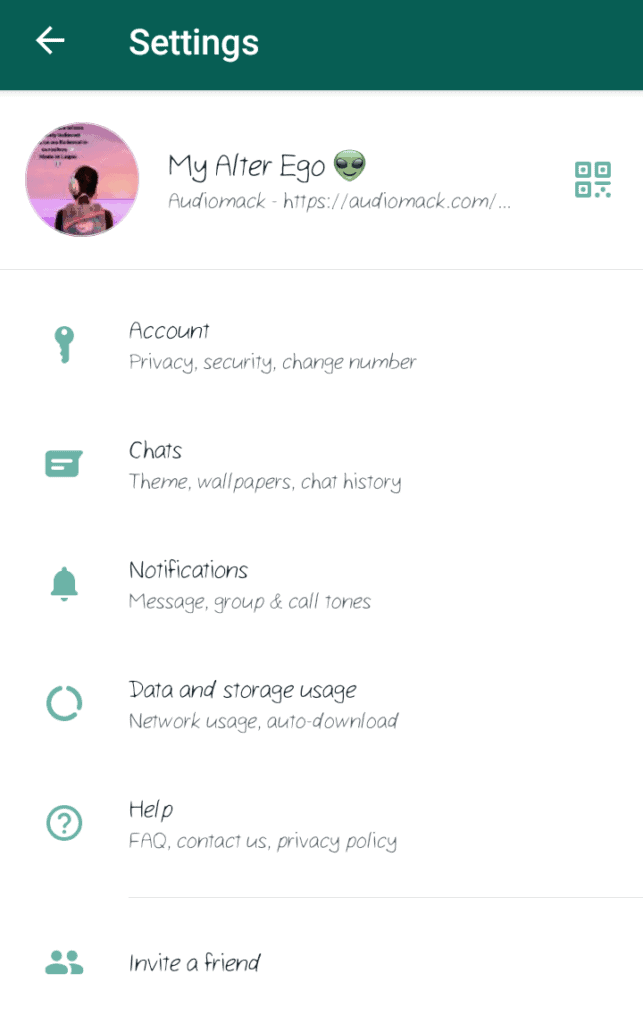
Step 2: Go to the Account segment and click on Change Number.
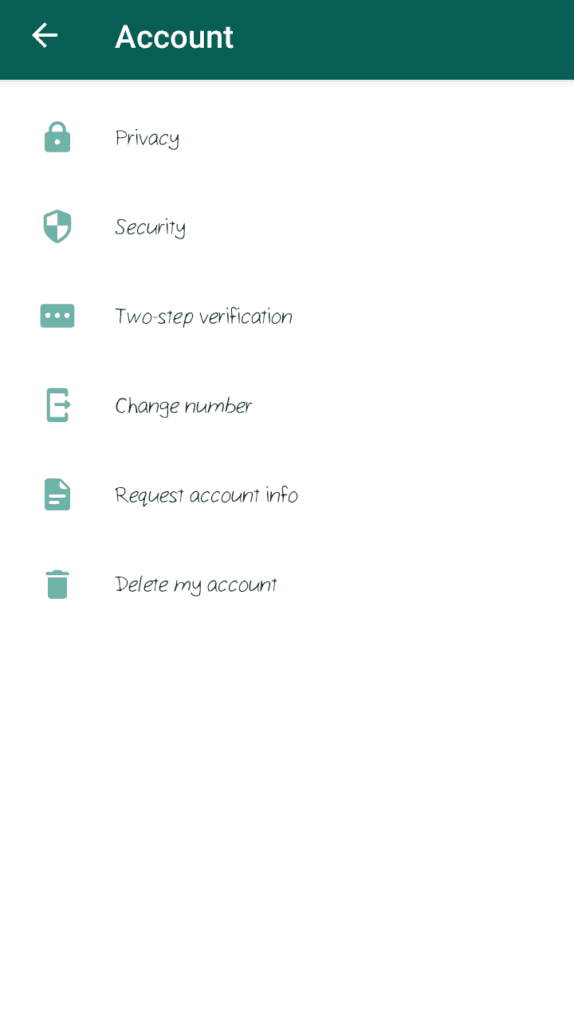
Step 3: You will be asked to enter your old number and the new number. After that, you should just follow the instructions on the screen to complete the procedure.
Also read: 15 Best Free VPN for Android, iPhone and Computer Users
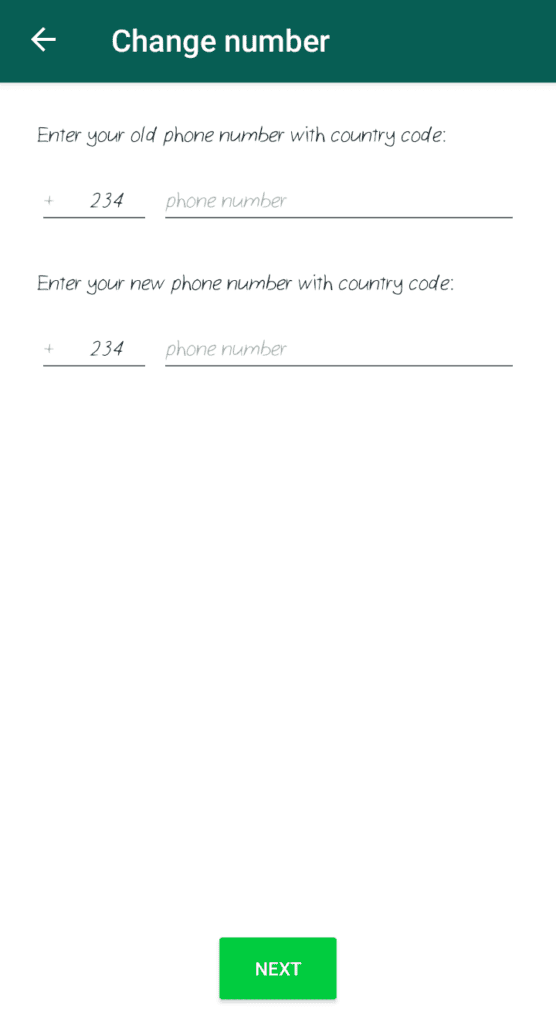
Lastly, click on Next, and that’s all 🙂
How to delete your WhatsApp account
Should you want to delete your WhatsApp account,
- go to settings > account > Delete my account.
- You will be required to enter your phone number and region. As soon as you click on “Next,” the messaging app will ask you why you want to leave WhatsApp.
- It will show a few options to select from.
- Once you are done with it, your account will be deleted.
- However, before that, you should back up all your data and chat because when you delete your account, you will not be able to recover all the data.
Also read: Top 6 Audio-based Social Media Apps for Android and iOS
Related: How to Transfer WhatsApp Chat From iPhone to Samsung Phone