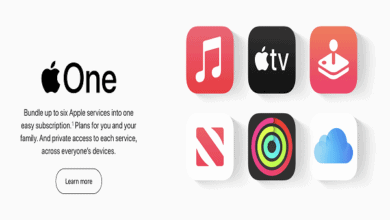How to enable additional security on Zoom video calling app

Before now, there have been several questions about security since Zoom begins gaining more attention throughout the lockdown. And now it has included Two-Factor Authentication (2FA) to make it easier for admins and organizations to shield their users and avoid security breaches. 2FA will present users with a further stage of security that spares them from steady password management.
“Applying 2FA assists organizations meet conformity responsibilities for sensitive data and client information,” Zoom said. The company just upgraded its encryption to standard AES 256-bit GCM, and it is fully activated for every meeting. Check below to know more about how to activate 2FA on Zoom.
How to activate two-factor authentication on Zoom
Step 1: Sign-in to the Zoom Dashboard, this means you need to sign in to the Zoom web portal.
Step 2: Go to profile and scroll down to allow two-factor verification. Once enabled, set up the authentication process as your favorite.
Step 3: You can select SMS verification and follow the app’s directions. You can select single-use recovery codes that can be used when the other authentication methods don’t work. You can save it on your phone or laptop and press the done button.
You can as well try and set up an Authentication app as an alternative to the SMS option. For this, you must be using any app that supports the Time-based One-time Password (TOTP) protocol. These consist of Google Authenticator (Android/iPhone) and Authenticator (Windows Phone 7). If you have a paid account, then you can also allow 2FA for all users in the account. The admin can also reset a current 2FA setup if a user lost the right of entry to their 2FA setup.
How to reset 2FA for a user on the Zoom app
Step 1: Sign in to the Zoom web portal. In the navigation menu, click User Management then Users.
Step 2: Click Edit next to the user you want to reset 2FA for.
Step 3: In the Two-factor Authentication division, tap on Reset. Any time the user signs in to Zoom, they will be impelled to set up 2FA once more in the web portal.
We love to hear from you, please comment and share.