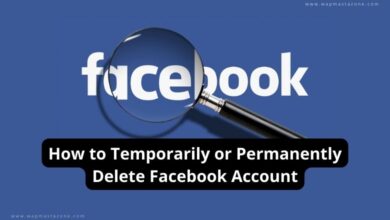Enable Facebook Dark Mode On Your iPhone & Android

Facebook is presently trying the dark mode on its iPhone & Android applications, and fans are patiently waiting to try it out. Nevertheless, the feature does not exist on its mobile applications, even with both its site and Facebook Lite application having the dark mode option.
Facebook has not publicly announced the release of dark mode to iOS and Android users, but Facebook’s technology communications manager, Alexandru Voica, and famous dependable leaker, Jane Manchun Wong just revealed that the dark mode was being widely tested on Twitter in a joint clip.
Few users are before now using this new feature on their smartphones, however, the criteria to enable this new feature on user’s devices is not yet known.
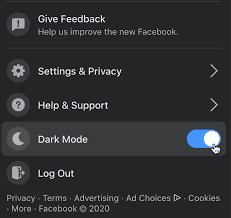
How to Enable Facebook Dark Mode On iPhone & Android
- Make sure you have the latest version of Facebook installed.
- Open the Facebook application on your iOS or Android phone.
- Tap on the 3 lines at the bottom right corner.
- Scroll down to “Settings & Privacy.”
- Activate Dark Mode.
If you are eligible to use the new dark mode feature on your Android or iPhone you will see it between“Your Time on Facebook” and “App Language”. If you can’t find this option on your Facebook wait for some time as we expect Facebook to make this option available for all users over the weeks to come.

Facebook is bringing this new feature after its User Interface (UI) is upgraded and seeing as Dark Mode is now a trendy offering option for applications; it is always a matter of time before this feature is added to its platform. Furthermore, it is worth noting that while changing from light mode to dark mode on the platform, the setting adjusts across the board. Every change, plus Messenger, will feature the dark UI routinely.
We love to hear from you, please comment and share.