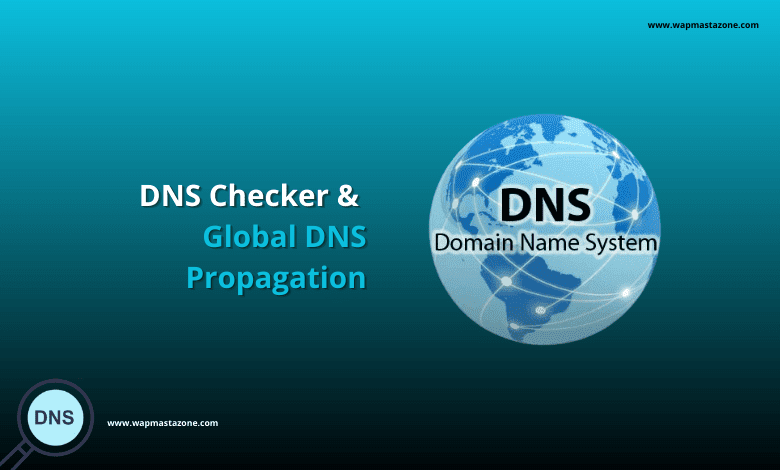What is DNS Checker?
DNS Checker is a tool used to check the status of your domain name system (DNS) records. It is an online service that allows you to enter a domain name and check its current DNS records. This tool is useful for website owners, system administrators, and network engineers who need to ensure that their DNS records are correct and up-to-date.
The DNS Checker tool checks a range of DNS records including A, AAAA, MX, CNAME, TXT, and NS records. It provides detailed information about the status of each record, including its value, TTL (time-to-live), and the IP address associated with the record. The tool also checks for common DNS issues such as incorrect DNS settings, DNS propagation issues, and DNSSEC errors.
What is DNS Propagation?
DNS propagation refers to the amount of time it takes for changes made to DNS settings to be updated globally across the internet. This process can take as long as 48 hours to propagate fully. To check the results of your DNS propagation, you can make use of a DNS Propagation Checker tool.
Suggested: Free Global DNS Propagation Checker
What is DNS Propagation Checker?
DNS propagation checker is an online tool that helps you to determine the status of your domain’s DNS propagation after making changes to your DNS settings. DNS (Domain Name System) is the system that translates domain names into IP addresses, which enables your website to be accessible to users on the internet.
When you make changes to your domain’s DNS settings, it can take some time for these changes to be propagated across all DNS servers on the internet. This is because DNS servers cache information about domain names, and it can take some time for these caches to be updated with the new information.
A DNS propagation checker can help you to check the status of your domain’s DNS propagation by querying multiple DNS servers from different locations around the world. It can tell you whether your domain’s DNS settings have been updated and are being propagated correctly or if there are still some servers that are returning the old information.
Using a DNS propagation checker can help you to ensure that your website is accessible to users as soon as possible after making changes to your DNS settings.
Recommended: IP Address Checker
Global DNS Propagation Checker
It can be used to check different types of DNS records like A, MX, NS, CNAME, TXT, and more.
It let you get DNS records across multiple servers located in different parts of the world. This information helps to analyze the current situation of DNS propagation after making any changes to your DNS records.
How to Check DNS Propagation Globally
Our DNS test tool is designed to provide comprehensive global DNS propagation results in an easily understandable format. By collecting and parsing data, the tool creates a map that displays the results. A green tick indicates that the requested DNS record is available in the DNS server, a cross indicates that it is not while the yellow sign indicates pending. Additionally, a green tick means that the DNS record matches the updated value set by the user in the expected value field, while a cross indicates that the value does not match the expected or updated value. Users can also view individual DNS record propagation lookups on global DNS servers by selecting each DNS record.
Suggested: Free Global DNS Propagation Checker
Below are the famous DNS record types;
- A record: contains the IPv4 address info of the hostname. It is the most basic and commonly used, it shows the IP address behind website URLs.
- AAAA record: contains the IPv6 address info of the hostname. An AAA record is used to specify the IPv6 address for a host (the equivalent of the A-record type for IPv4).
- CNAME record: otherwise known as alias record. It points the sub-domain to its domain. It shows canonical name for alias. CNAME-records are domain name aliases.
- TXT record: It is used to hold general information about a domain name such as who is hosting it, contact person etc. it is mostly used for other DNS records configurations like SPF, DKIM, or DMARC records.
- MX record: IMX records are used to specify the e-mail server(s) responsible for a domain name. It contains the info where the domain’s email should be routed to and mail servers priority.
- NS record: Ns records identify the DNS servers responsible (authoritative) for a zone. It contains the info about the authoritative nameservers of a domain.
- SRV record: SRV records are used to specify the location of a service and are used with different directory servers (ex. LDAP).
- SOA record: it shows details like the name of primary DNS server, email of the responsible person, serial number, etc.
- PTR record: PTR records are primarily used as “reverse records” – to map IP to domain names.
Also read: The Domain Expiration Process
What is WHOIS Lookup?
Whois domain lookup allows you to trace the ownership and tenure of a domain name. Similar to how all houses are registered with governing authority, all domain name registries maintain a record of information about every domain name purchased through them, along with who owns it, and the date till which it has been purchased.
Suggested: Free WHOIS Lookup tools
What is DNS Resolution?
DNS resolution is the process of converting a domain name into an IP address, which is necessary for communication between devices on the internet. When a user enters a domain name into a web browser, the browser sends a request to a DNS resolver, which then looks up the IP address associated with that domain name.
The DNS resolution process involves several steps, including:
- Querying the local DNS resolver: The user’s device sends a request to the local DNS resolver, which is typically provided by the user’s Internet Service Provider (ISP).
- Querying authoritative DNS servers: If the local DNS resolver doesn’t have the IP address associated with the domain name, it sends a request to one of the authoritative DNS servers for that domain.
- Caching: The resolved IP address is stored in the local DNS resolver’s cache, so that subsequent requests for that domain name can be resolved more quickly.
DNS resolution allows users to access websites and other internet services by domain name rather than by IP address. Without DNS resolution, users would need to remember the IP addresses of all the websites they want to visit, which would be impractical and inconvenient.
Suggested read: 7 Proven Steps To Grow Your Domain Authority
How do DNS Records propagate?
After updating your DNS records, it may take up to 48 hours for the changes to be fully implemented. This is because ISPs around the world need to update their DNS cache with the new DNS information for your domain.
However, due to variations in DNS cache levels, some visitors may still be directed to the old server’s IP address for a period of time after the DNS records have been changed, until the update has been fully propagated worldwide. That being said, the majority of visitors should be able to view the updated DNS records shortly after they have been changed.
Suggested: Free DNS Checker
Why does DNS Propagation Take Time?
DNS propagation takes time because the DNS system relies on multiple levels of caching to improve efficiency and reduce the load on DNS servers. When a user enters a domain name into a web browser, the browser sends a request to a DNS resolver to retrieve the IP address associated with that domain name.
The resolver typically stores the result of this lookup in its cache for a period of time, so that subsequent requests for the same domain name can be resolved more quickly. Additionally, many ISPs and other organizations also maintain their own DNS caches to further improve efficiency.
When DNS records are updated, it takes time for these changes to propagate throughout the entire DNS system. The updated DNS information must be propagated from the authoritative DNS server for the domain to the various DNS caches used by ISPs and other organizations around the world. This can take time, depending on the TTL (Time to Live) value set for the DNS records in question, as well as the specific caching policies used by each DNS server.
DNS propagation can take up to 48 hours to complete globally, but it often takes less time than this. During this period, some users may experience temporary issues accessing the updated website or service associated with the updated DNS records.
Also read: Ultimate Guide to Domain Backorder
Why is DNS Not Propagating?
Different caching levels exist among ISPs worldwide. DNS clients and servers may temporarily cache DNS record information in their DNS cache, until the TTL (Time to Live) value expires. After that point, DNS servers will seek the updated DNS information.
Suggested: Free Global DNS Propagation Checker
What Can Cause DNS Not to Propagate?
Several factors can cause DNS not to propagate, or for the propagation process to be delayed or incomplete. Here are some possible causes:
- High TTL: If the TTL (Time To Live) value for the DNS records is set too high, it can cause delays in DNS propagation. This is because the DNS cache will continue to use the old DNS records until the TTL value expires.
- Caching issues: DNS records may not propagate if there are caching issues, such as an old record being stuck in the cache, or if a caching server is not functioning properly.
- DNS server issues: DNS servers may experience technical issues or outages that can cause delays or prevent the propagation of DNS records.
- Network issues: Problems with network connectivity or routing can also affect DNS propagation.
- DNS misconfiguration: If the DNS records are not configured properly, it can prevent or delay propagation. For example, incorrect DNS server settings or a missing or incorrect DNS record can cause issues.
- DNS zone file updates: If the DNS zone file is not updated correctly or in a timely manner, it can affect DNS propagation.
It’s important to note that DNS propagation can take time, and some users may still be directed to the old server’s IP address for a period of time after DNS records have been updated. If you’re experiencing issues with DNS propagation, it’s recommended to wait for some time before troubleshooting further, as the propagation process may still be ongoing.
Also read: How to Find Domain Names
How does the DNS Process Work?
The DNS (Domain Name System) process works as follows:
- A user enters a domain name (e.g. example.com) into a web browser.
- The browser sends a request to a DNS resolver to retrieve the IP address associated with the domain name.
- The DNS resolver checks its cache to see if it already has the IP address for the requested domain name. If it does, it returns the IP address to the browser.
- If the IP address is not cached, the resolver sends a query to the root DNS servers to ask for the IP address of the top-level domain (TLD) associated with the domain name (e.g. .com).
- The root DNS server responds with the IP address of the TLD nameserver associated with the requested domain name.
- The resolver sends a query to the TLD nameserver to ask for the IP address of the authoritative nameserver associated with the requested domain name (e.g. ns1.example.com).
- The authoritative nameserver responds with the IP address of the server where the DNS records for the domain are stored.
- The resolver sends a query to the server where the DNS records for the domain are stored to retrieve the IP address associated with the domain name.
- The server responds with the IP address, and the resolver returns it to the browser.
- The browser can now connect to the server at the IP address to access the website or service associated with the domain name.
This process can involve multiple levels of caching, which can improve efficiency and reduce the load on DNS servers. However, it can also lead to delays in DNS propagation when DNS records are updated.
Also read: How to Choose a Good Web Hosting for your Website or Business
Recommended: Free Web & SEO Tools
Free Web & Seotools Categories Websites
Web/Seotools https://www.my-seotools.com/
IP/Domaintools https://www.domainlista.com/
Webtools/Domaintools https://webtools.domainlista.com/
Webtools https://dnschecker.me/
Web tools/IP Address Checker https://www.readmyip.com
Seotools https://seoanalyzer.wapmastazone.com/
Web/Seotools https://seotools.wapmastazone.com/
Seotools https://siteworth.wapmastazone.com/
Web/Seotools https://www.spysuggest.com/
Webtools/Qr Generator https://qr-codegenerator.me/
Seotools https://seooptimizer.me/