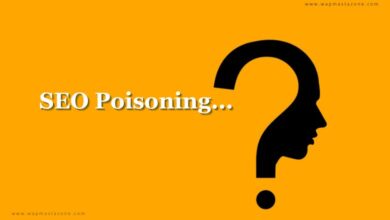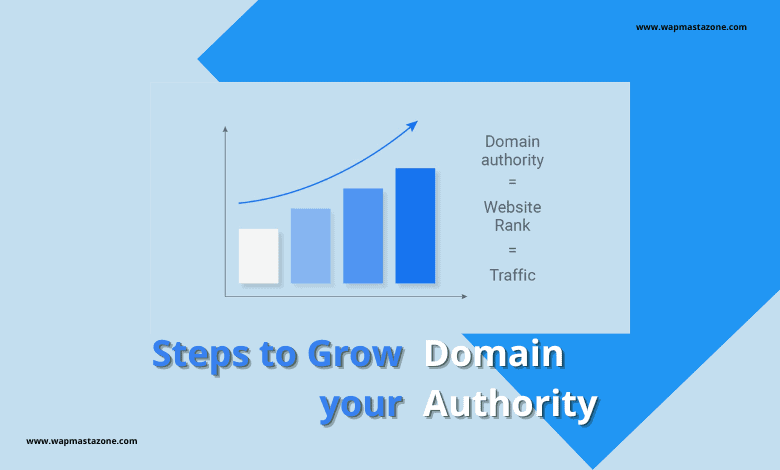
What is Domain Authority?
Domain Authority is otherwise known as DA and it is a search engine ranking metric developed by Moz that predicts how likely a website is to rank in search engine result pages. Domain authority is a process of evaluating a website’s ranking on a scale of 0 to 100, with 100 being the highest possible score.
A website’s domain authority can be categorized as poor, average, good, or excellent. A score above 60 is considered to be an excellent domain authority. The analysis provides insight into any weaknesses and areas where the website excels.
Also read: 6 Reasons Why you Should buy a Custom Domain
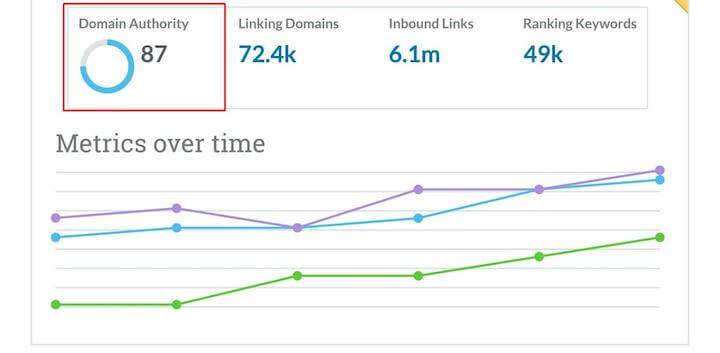
Suggested read: How to Increase Page Authority – Ultimate Guide
How to Increase Domain Authority
Below are 7 steps you should take in order to increase your domain authority;
- Implement Best On-Page SEO
- Implement Best OFF-Page SEO
- Build a Mobile-Friendly Website
- Ensure proper Internal and External Linkable Structure
- Reduce High Bounce Rate
- Promotion of your website on Social Media
- Enhance the Spead of your Webpages
Also read: How to Choose a Good Web Hosting for your Website or Business
7 Steps to Help you Grow your DA
1. Implement Best ON-Page SEO
To optimize your website’s search engine visibility, it is important to focus on all three types of SEO: Off-page, On-page, and Technical. Regularly updating your website with optimal On-page SEO techniques can provide a quick boost in rankings. Additionally, improving your website’s SEO can not only increase its search engine ranking but also enhance your domain authority.
2. Implement Best OFF-Page SEO
Off-page SEO refers to the tactics used outside of your website to boost your search engine rankings. This can include getting your website or business name mentioned on other sites without necessarily including a link back to your site. Implementation of proper OFF page SEO will also help to increase your domain authority
3. Build a Mobile-Friendly Website
A mobile-friendly website is optimized to function seamlessly across all devices, without any changes or limitations in usability. Navigation drop-downs are minimized and Flash animation is avoided to ensure smooth performance on mobile devices. The majority of web users come from smartphones, So, ensure that your website is well-optimized and mobile-friendly.
Also read: Maximizing Your Startup’s Potential with a Premium Domain Name
4. Ensure proper Internal and External Linking Structure
Internal linking is a technique used in on-page SEO to connect various elements of your website, such as posts, pages, categories, and images, based on relevance. This method allows visitors to navigate your website easily, and it must be properly done as it can help you to increase your domain authority.
Creating backlinks is an effective SEO strategy that signals to search engines like Google that your website contains valuable content that other sites are linking to. This improves your website’s relevance in search engine results. If both are done properly, your domain will gain more authority on search engines.
5. Reduce High Bounce Rate
To reduce your bounce rate, first, you must understand how it works. Writing quality content is the first step and this will allow your visitors to spend more time on your website.
Try and understand your visitors and provides them better user experience. Being able to keep your visitors is a pointer to search engines and a call for better domain ranking.
Also read: what is a domain name?
6. Promotion of your Website on Social Media
There are a lot of social platforms you can use to further promote your websites and content such as Facebook, Twitter, Pinterest, Reddit, quora, and so on. As long as you don’t spam the websites, and your content is informative, you will get better domain authority.
7. Enhance the Spead of your Webpages
The longer it takes for your website to serve information to visitors the quicker they will leave. The speed at which your website loads data is hence important to the ranking and success of your website.
How To Check Domain Authority?
There are several DA checkers you can use online, but below are the free ones we recommend;
– DA checker 1 – https://seotools.wapmastazone.com/domain-authority-checker
– DA checker 2 – https://www.my-seotools.com/domain-authority-checker
Suggested read: How to Find Domain Names
What More? – Check Free Web & SEO Tools
Free Web & Seotools Categories Websites ![]() 30+ Free SEOTools
30+ Free SEOToolsWeb/Seotools https://www.my-seotools.com/ ![]() DomainTools
DomainToolsIP/Domaintools https://www.domainlista.com/ ![]() Webtools
WebtoolsWebtools/Domaintools https://webtools.domainlista.com/ ![]() DNS Checker
DNS CheckerWebtools https://dnschecker.me/ ![]() What is my IP Address?
What is my IP Address?Web tools/IP Address Checker https://www.readmyip.com ![]() SEO Analyzer
SEO AnalyzerSeotools https://seoanalyzer.wapmastazone.com/ ![]() 50+ SEOTools
50+ SEOToolsWeb/Seotools https://seotools.wapmastazone.com/ ![]() Site Worth Checker
Site Worth CheckerSeotools https://siteworth.wapmastazone.com/ ![]() SEO Checker
SEO CheckerWeb/Seotools https://www.spysuggest.com/ ![]() Qr Code Generator
Qr Code GeneratorWebtools/Qr Generator https://qr-codegenerator.me/ ![]() SEO Optimizer
SEO OptimizerSeotools https://seooptimizer.me/
Also read: Importance of Domain name