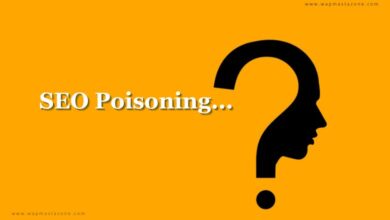Any effective SEO approach must include keyword research. In order to optimize website content and increase traffic, it requires finding and analyzing keywords that people are using to search. Keyword research helps to understand what your target audience is looking for when they search for something online. By analyzing search terms and their variations, you can get a better understanding of the intent behind each search. This information helps you create content that directly meets the needs of your target audience, which can lead to higher engagement and conversions.
This approach can improve your chances of ranking higher in search engine results pages (SERPs), which can drive more traffic to your website. The higher your ranking, the more likely people are to click through to your site and become potential customers.
Also read: Google Indexing and How Web Crawler Works
This article covers 15 SEO and web tools you can use to leverage your business, help you to analyze keyword trends, spot content gaps, and uncover short or long-tail keywords.
What Are the Benefits of Keyword Research?
Keyword research offers the following benefits;
- Keyword research helps to understand search intent
- It helps you to understand your audience. It helps you to gain insights into the language and topics that your audience is interested in, and tailor your content accordingly.
- It helps to get qualified leads
- Improving SEO: By targeting relevant keywords in your content, you can increase your chances of ranking higher in search engine results pages (SERPs), leading to more organic traffic.
- It helps you to find new content ideas. Keyword research can help you identify gaps in the market or areas where there is high demand but low competition, leading to new content ideas.
- Increasing content relevance: By incorporating relevant keywords into your content, you can ensure that it is more closely aligned with what your audience is searching for, increasing its relevance and engagement.
- Improving click-through rates: By crafting compelling and relevant titles and meta descriptions based on keyword research, you can increase the likelihood that users will click through to your content from search results.
- Identifying trends: Keyword research can help you identify emerging trends and topics of interest within your industry, allowing you to stay ahead of the curve with your content.
- Understanding user intent: By analyzing the keywords that users are searching for, you can gain a better understanding of their underlying intent, and tailor your content to meet their needs.
- Maximizing ROI: By targeting keywords with high search volume and low competition, you can increase the potential ROI of your content by maximizing its visibility and engagement.
- Creating more comprehensive content: By identifying the questions and topics that users are searching for, you can create more comprehensive and informative content that addresses their needs and interests.
- Tracking performance: By monitoring the performance of your content based on the keywords you are targeting, you can adjust your strategy over time and optimize your results for maximum impact.
- It helps to build brand awareness
- It helps to Identify new trends in the market
Suggested read: RoadMap to Becoming An SEO Expert
Also read: 13 Key Indications that your SEO Strategy is Successful
Top 15 Free Keyword Research Tools
1. Google Trends
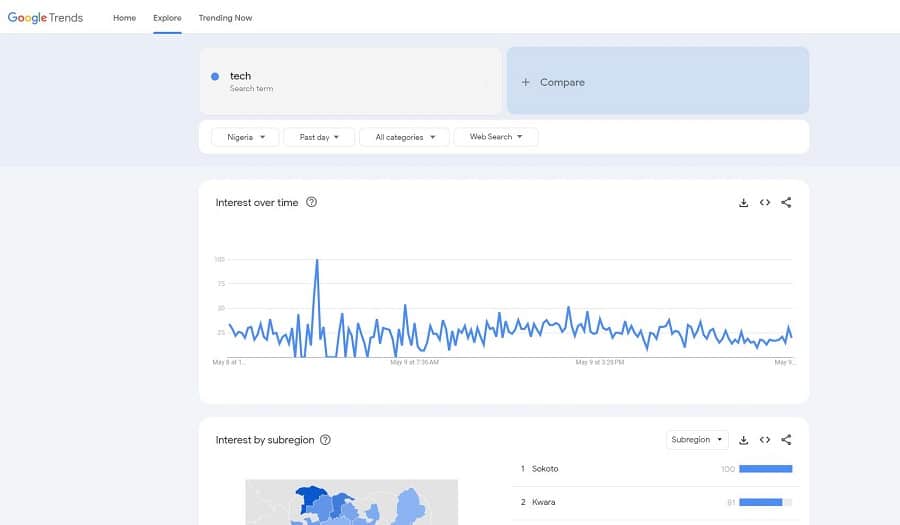
Google Trends is a free tool that is used for checking popularity of a keyword over time. It shows how often a particular search term is entered into Google’s search engine relative to the total search volume across various regions and languages. It can be used to compare the popularity of multiple keywords and see how they’ve trended over time. Google Trends can also provide related queries and topics that are associated with your target keyword. This can help you broaden your keyword research and identify new opportunities for content creation.
The tool provides data on the interest over time for a particular search term, as well as related queries, geographic location, and the popularity of the term in different languages.
Also check: Top Affiliate Programs you can join and Start Earning
Benefits of Google Trends
You can use google trends for;
- keyword research
- content Freshness
- create Content about Current Trends
- can be used to Find Niches
- to find Relevant product categories in Related Topics
- and so on
Access it here – Google Trends
2. Google Keyword Planner
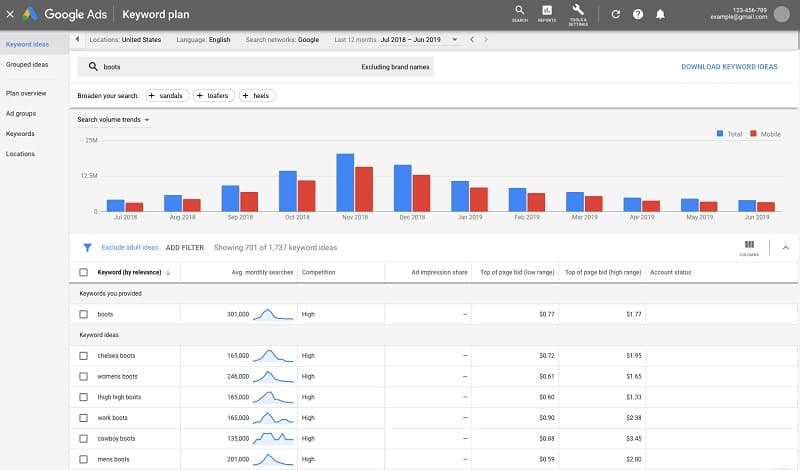
Google Keyword Planner is a free tool provided by Google that allows you to research and analyze potential keywords for your website. It’s designed to help advertisers identify and select the best keywords for their Google Ads campaigns, but it can also be used for SEO purposes. With Google Keyword Planner, you can see how many people are searching for a specific keyword, how competitive it is, and how much it may cost to run an ad for that keyword. Note that you need to have a Google Adwords account in order to use Google keyword planner.
Suggested read: Top 10 Tips on How to Identify Phishing Emails and Links
Benefits of Google Keyword Planner
- Google keyword planner can be used to Discover new keywords, get suggestions for keywords related to your products, and services.
- It can be used to organize keywords and check how the keywords fit into different categories.
- It can be used to create new campaigns
- It can be used to check monthly searches and estimate the number of searches a keyword gets every month.
- It can be used to determine the cost and check the average cost of an ad to show on searches for a keyword.
Access it here – Google Keyword Planner
3. SEMrush
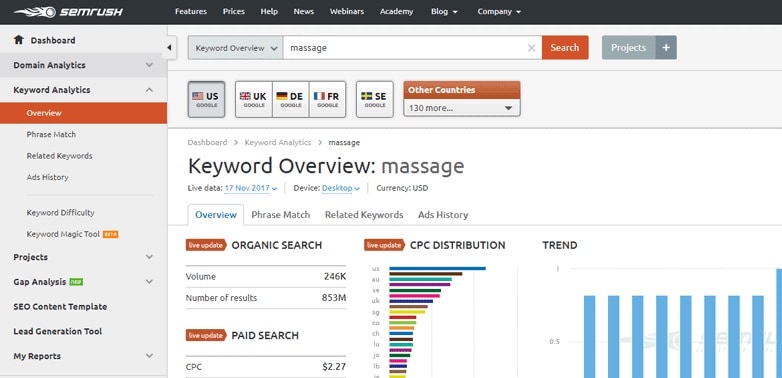
SEMrush is an all-in-one digital marketing tool that includes a powerful keyword research feature. With SEMrush, you can analyze the organic search rankings of your competitors, identify keyword gaps in your content, and generate new keyword ideas. It also provides a range of other SEO and PPC features, including backlink analysis, site audit, and social media tracking. Semrush has paid and free trial for 14 days.
Also read: Valuable Domain Name Keywords
Benefits of SEMrush
Below are some benefits of SEMrush;
- Can be use for keyword research
- Can be used for domain analysis and overview
- Used for traffic analysis, monitor and Manage Organic Rankings
- Develop Compelling and Creative PPC Campaigns
- Analyze & track Social Media Effectiveness
Access it Here – SEMrush Keyword Tool
4. Ubersuggest
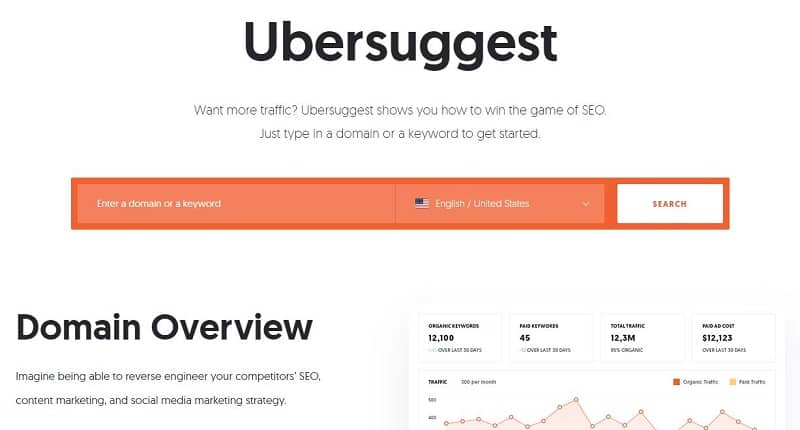
Ubersuggest is a free keyword research tool that provides a range of keyword ideas, along with metrics like search volume, keyword difficulty, and estimated CPC. It also allows you to analyze the organic search rankings of your competitors, see their top-performing pages, and identify potential content gaps. Ubersuggest offers more of a competitor SEO analysis by gaining insights from other competitors. You can then use the insights to improve, and gain an advantage. Ubersuggest is much more helpful and useful when you are trying to figure out your competitor’s strengths and weaknesses based on their web data.
Access it here – Ubersuggest Free keyword Research Tool
5. Wordstream Keyword Tool
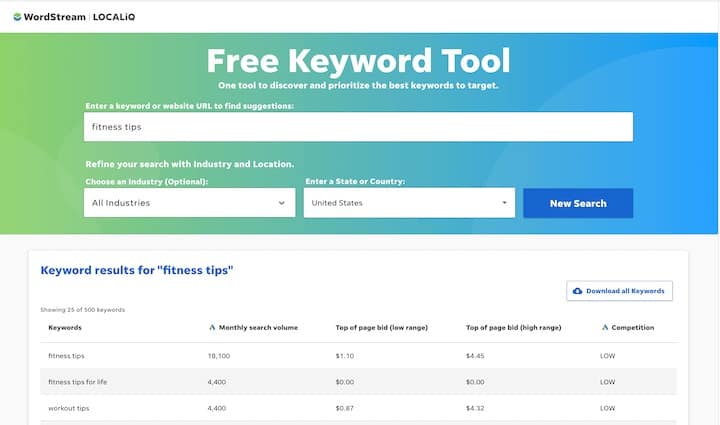
The Wordstream Keyword Tool is a free keyword research tool you can use to discover new keywords for SEO. It provides data on search volume, competition, and estimated CPC for each keyword. Additionally, Wordstream’s keyword tool can group similar keywords into clusters, making it easier to identify content themes and optimize your website.
Access it here – Wordstream Keyword Tools
Also read: 14 Ultimate Tips for Domain Name Buying & Selling
6. Term Explorer
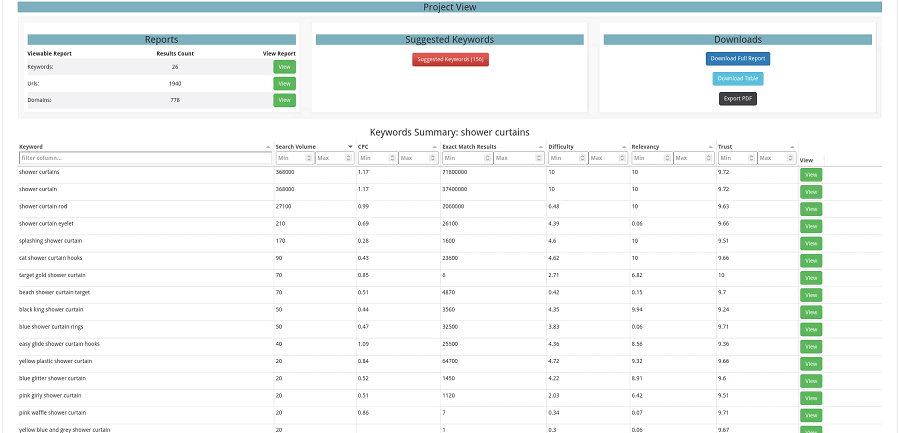
Term Explorer is a comprehensive keyword research tool that provides a range of metrics, including search volume, competition, and cost-per-click. It also provides additional features like the ability to analyze keyword trends over time, identify keyword modifiers, and track keyword rankings. Term Explorer offers a 7-day free trial, after which it requires a paid subscription.
Access it here – TermExplorer Keyword Research Tool
7. SpySuggest
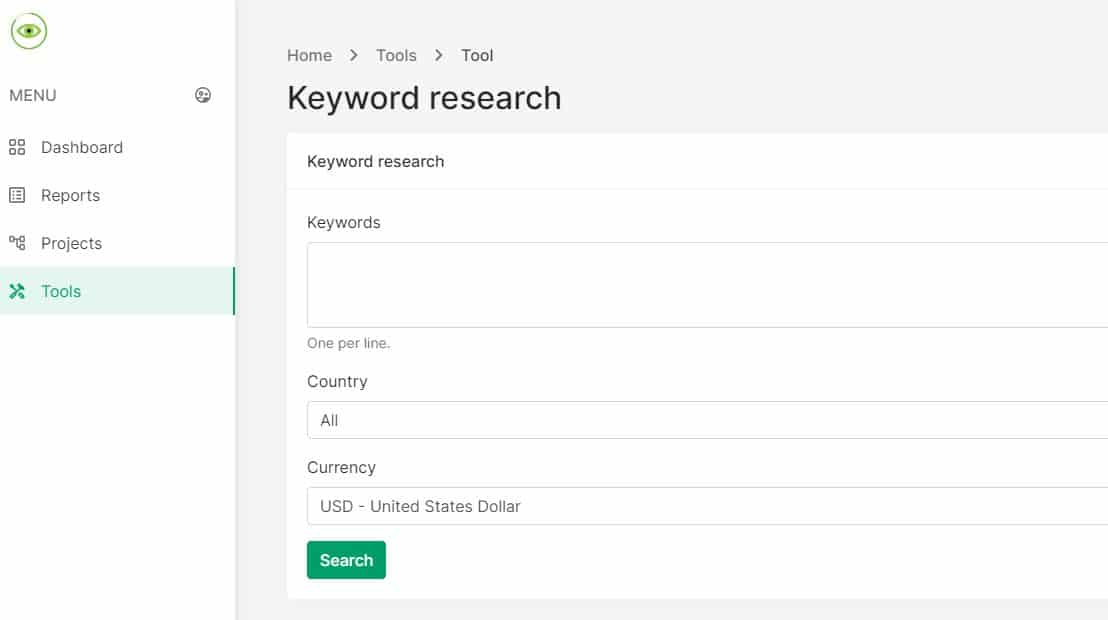
Spysuggest is a professional SEO checker tool that allows you to Identify the most critical technical SEO issues and suggest how to improve them. It also has a free Keyword Research tool you can use to generate seo keywords.
Access it here – Spysuggest Keyword Research Tool
Also read: Domain Expiration – What Happens when a Domain Expires?
Also read: 6 Reasons Why you Should buy a Custom Domain
8. Keyword Everywhere

Keyword Everywhere is a browser extension that provides search volume, CPC, and competition data for keywords on various websites, including Google, YouTube, and Amazon. It’s a convenient tool for quickly analyzing the potential of a keyword without having to leave the webpage. Keyword Everywhere also allows you to export keyword lists to Excel, making it easy to manage and organize your research. Keywords Everywhere lets you find long-tail phrases with their accurate search volume, CPC and competition data.
Access it here – Keywords Everywhere Research Tool
9. H-supertool (Now PromoterKit)
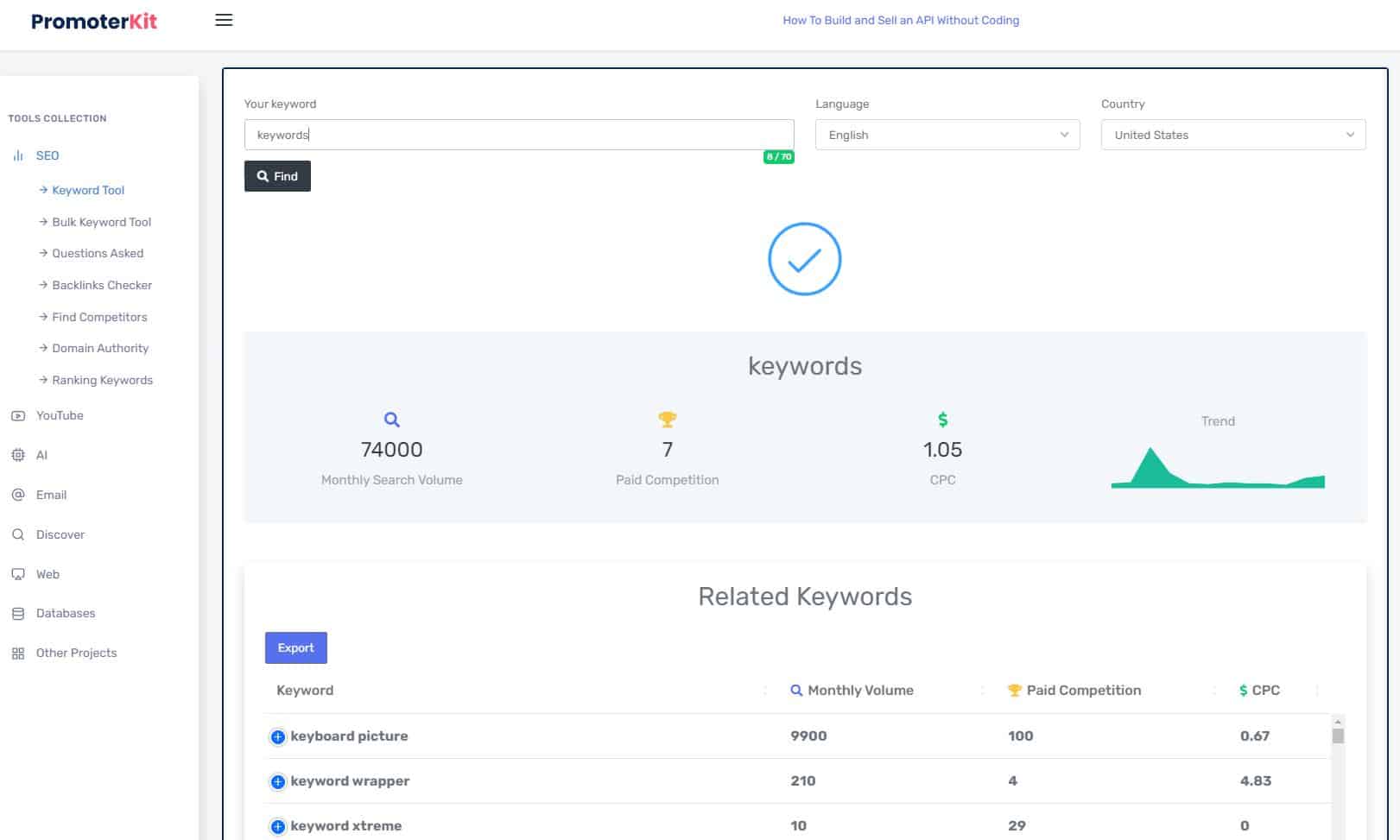
It is a free keyword research tool that provides a range of metrics, including search volume, competition, and related keywords. H-supertool also provides a keyword difficulty score, which indicates how difficult it may be to rank for a particular keyword.
This tool is useful for uncovering keyword opportunities for your website that are otherwise hard to find using other methods. H-supertool was recently updated and it is now known as PromoterKit.
Access it here – Promoterkit Keyword Research Tool
Suggested read: 6 Ultimate Dangers of Using Free Public WiFi
10. Spyfu
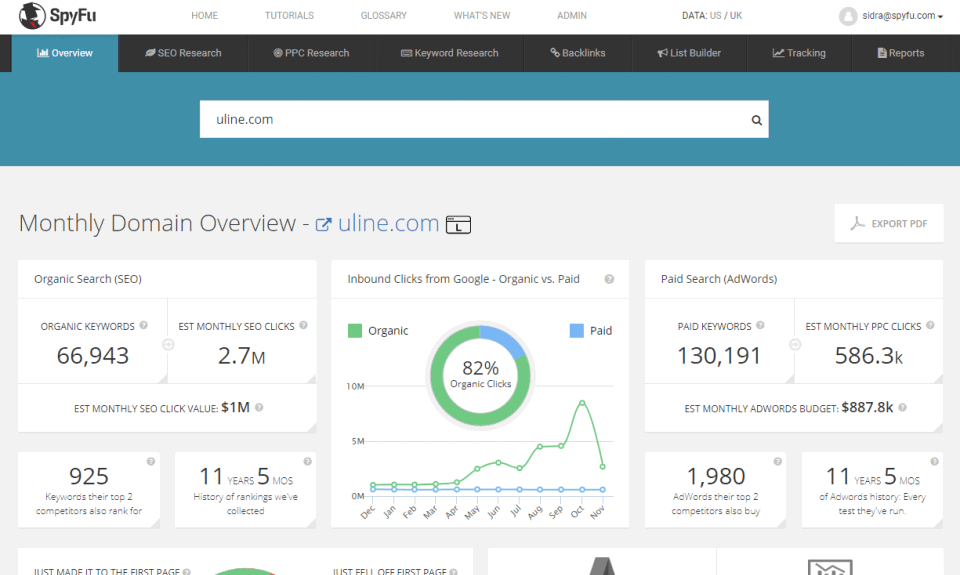
It is a keyword research tool that allows you to analyze your competitors’ organic search rankings, PPC campaigns, and keyword strategies. SpyFu is a keyword research and competitive intelligence tool that is used by digital marketers to improve their performance in online search. With Spyfu, you can identify your competitors’ top performing keywords, see their ad copy and ad history, and track their ranking changes over time. Spyfu offers a range of subscription plans, with the basic plan starting at $33 per month.
Access it here – Spyfu Keyword Research Tool
11. Ahrefs Keywords Explorer
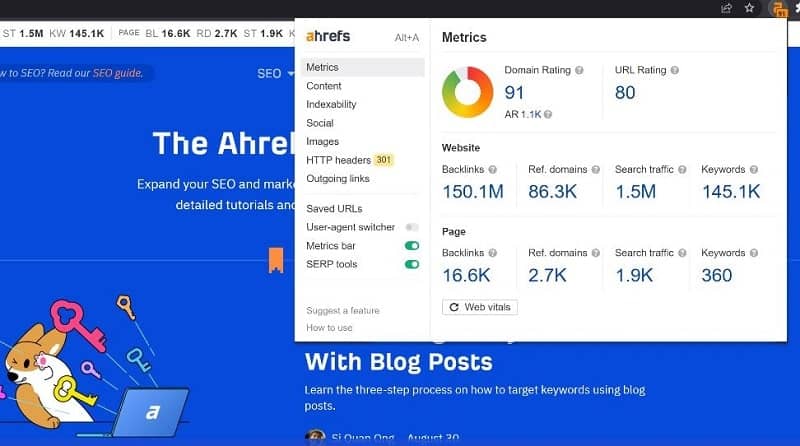
Ahrefs Keywords Explorer is a comprehensive keyword research tool that provides data on search volume, keyword difficulty, and potential traffic for each keyword. It also allows you to see the organic search rankings of your competitors, identify keyword gaps in your content, and generate new keyword ideas. Ahrefs also provides a range of other SEO features, including backlink analysis, site audit, and content explorer.
Access it here – Ahrefs Keyword Explorer
Suggested read: SEO for Beginners – 2023 Ultimate Guide
12. Long Tail Pro
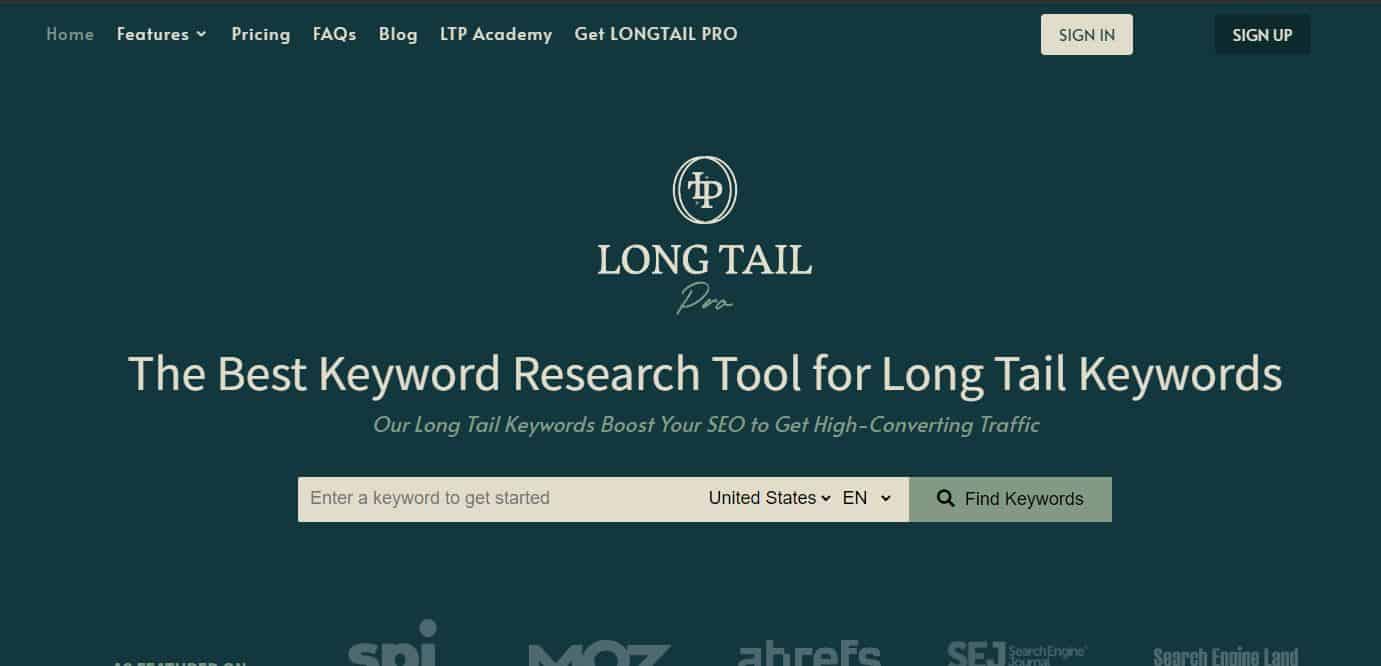
Long Tail Pro is a keyword research tool that specializes in finding long-tail keywords, which are longer and more specific phrases that can be easier to rank for. With Long Tail Pro, you can generate hundreds of long-tail keyword ideas, analyze their search volume and competitiveness, and track your keyword rankings over time. Long Tail Pro offers a 7-day free trial, after which it requires a paid subscription.
Access it here – Long Tail Pro Free Keyword Research Tool
13. Moz Keyword Explorer
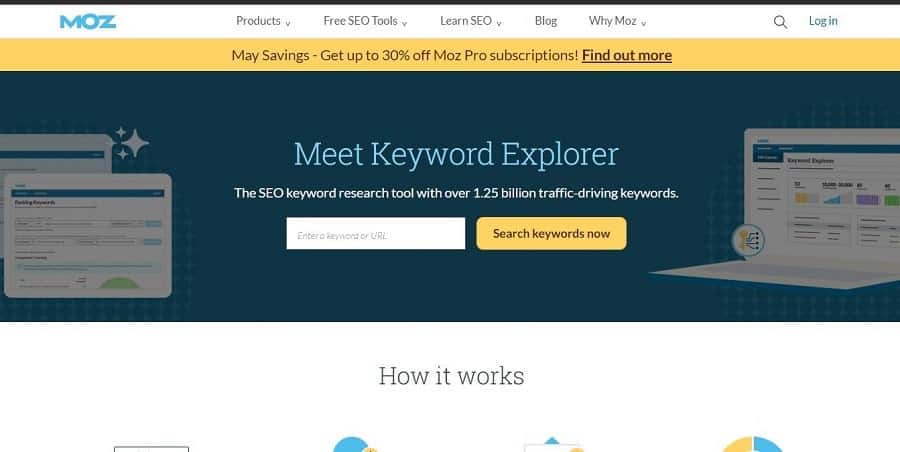
Moz Keyword Explorer is a keyword research tool that provides data on search volume, keyword difficulty, and potential traffic for each keyword. It also allows you to see the organic search rankings of your competitors and identify keyword gaps in your content. Moz Keyword Explorer also provides a range of other SEO features, including site audit, backlink analysis, and rank tracking. Moz Keyword Explorer offers a 30-day free trial, after which it requires a paid subscription.
Access it here – Moz Keyword Explorer
Also read: Internet Security Threats to Watch for
14. Google Autocomplete
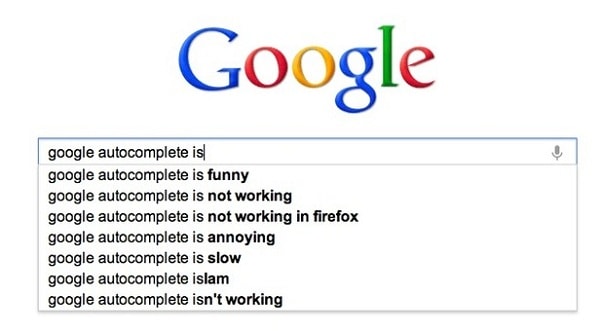
Google Autocomplete is a feature of Google’s search engine that suggests possible search queries as you type in the search bar. It can be a useful source of long-tail keywords and related queries that you may not have considered. For example, if you type “how to cook,” Google may suggest “how to cook rice,” “how to cook steak,” or “how to cook chicken.” These suggestions can help you identify popular topics that you may want to target with your content.
15. AdWords’ Related Searches
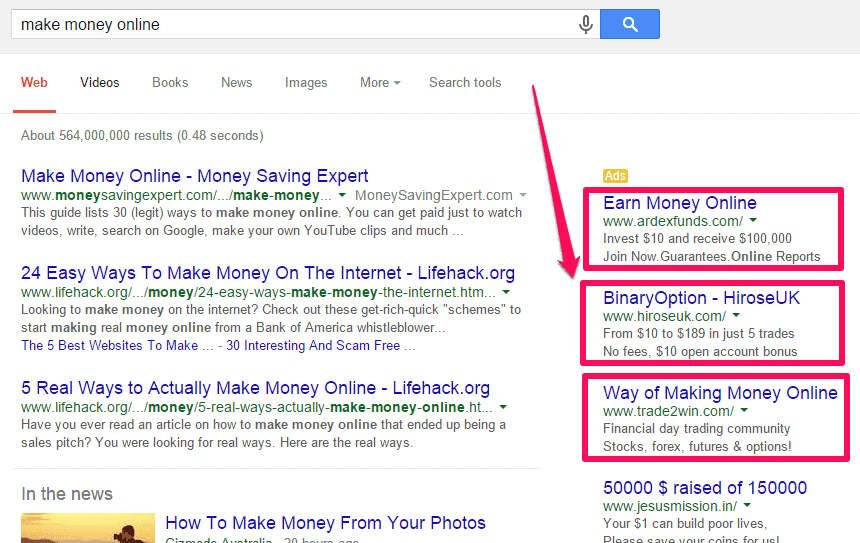
AdWords’ Related Searches is a feature of Google Ads that suggest similar keywords to the one you enter. It can be a useful source of additional keyword ideas, especially if you’re struggling to come up with new topics. Additionally, AdWords’ Related Searches provides data on search volume and competition for each keyword.