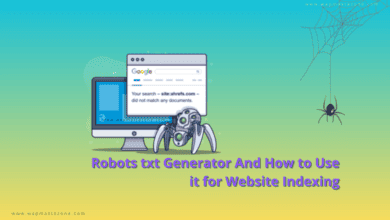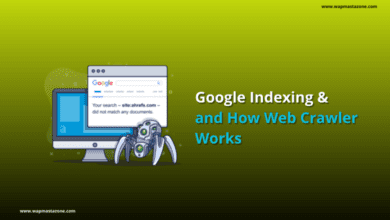In this article, you will learn how to use google calculator or how to use google as calculator.
Google Search, commonly referred to as Google Web Search or simply Google is a web search engine developed by Google. It is the most-used search engine on the World Wide Web, handling more than three billion searches each day. As of June 2018, it is the most used search engine worldwide across all platforms with 90.31% market share. Besides the main text-based search-engine features of Google search, it also offers multiple quick, interactive experiences. These include:
- CALCULATOR
- Time zone, currency, and unit conversions
- Word translations
- Flight status
- Local film showings
- Weather forecasts
- Population and unemployment rates
- Package tracking
- Word definitions
- “Do a barrel roll” (search page spins)
- “askew” (results show up sideways)
Do you need to search for your trusty calculator or pull out your phone to find out? No—you can just ask Google.
Google’s calculator is more than an ordinary number cruncher. It can calculate both basic and advanced math problems, and it can convert measurements as it calculates. You don’t even need to restrict yourself to numbers. Google can understand many words and abbreviations and evaluate those expressions, too.
How to Use Google as a Calculator
Using Google as a calculator is a convenient way to perform quick mathematical calculations. Here are the steps:
1. Open a Web Browser:
- Launch your preferred web browser. Google’s calculator feature works on various browsers, such as Chrome, Firefox, Safari, and Edge.
2. Go to Google’s Homepage:
- Type www.google.com in the address bar and press Enter.
3. Access the Calculator:
- In the Google search bar, you can directly enter your mathematical expression or type “calculator” to access the built-in calculator.
4. Enter the Calculation:
- Simply type your mathematical expression directly into the search bar. For example, you can type “2 + 2” or “sqrt(9)”.
5. View the Result:
- As you type, Google will display the result of your calculation in real-time. The result will appear right below the search bar.
6. Perform Complex Calculations:
- Google’s calculator can handle more complex expressions, including parentheses, square roots, exponentials, trigonometric functions, and more. Just type the expression as you would on a regular calculator.
7. Use Mathematical Symbols:
- You can use standard mathematical symbols like + (addition), – (subtraction), * (multiplication), / (division), and others to perform the calculations.
8. Unit Conversions:
- Google can also convert units. For example, you can type “10 USD to EUR” to convert 10 US dollars to euros.