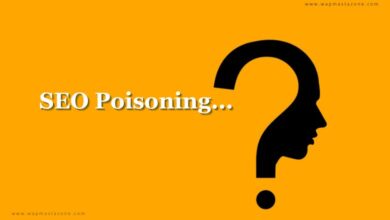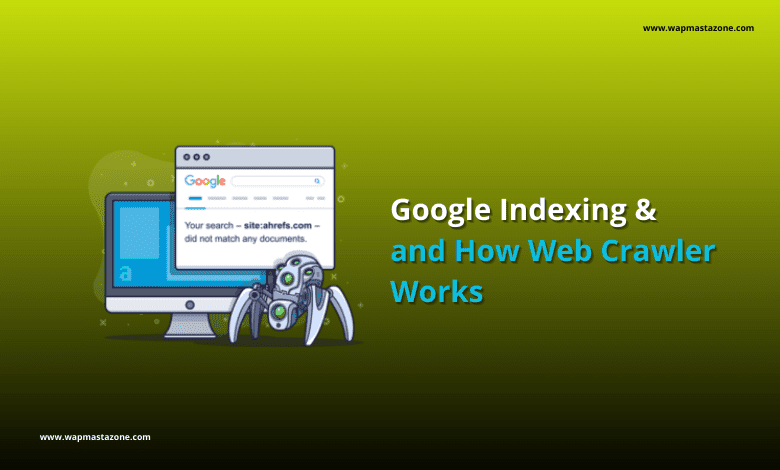
Google indexing is the process through which Google adds your web pages to its search index. Google’s search engine uses an automated program which is otherwise known as a web crawler, web spider, or web bot. The crawlers systematically scan through your websites, following hyperlinks from one page to another.
As the crawler visits a page, it analyzes the content, images, and other media on the page and stores information about the page in its database. The information is then used to create an index, which is essentially a huge library of web pages that Google can access when someone performs a search.
When a user types a query into Google’s search bar, the search engine uses its index to find web pages that are relevant to the query.
Google ranks these web pages based on several factors, including the page’s relevance to the query, the quality of the content, the authority of the website, and other factors.
Also read: 7 Ways to Improve Website Speed For SEO
Suggested read: RoadMap to Becoming An SEO Expert
What is Crawling and indexing?
Crawling and indexing are two essential processes used by search engines to discover and analyze web pages in order to provide relevant search results to users.
Crawling is the process by which search engines scan the web to discover new web pages, updates to existing pages, and changes in content. During the crawling process, search engines collect information about the website, such as the website structure, metadata, and content.
After a search engine crawler visits a web page, it adds the page to its queue for indexing. Indexing is the process by which search engines store and organize the information they collect during crawling.
During indexing, search engines extract and analyze the content of a web page to determine its relevance to specific keywords or search queries. The search engine then stores this information in its database, along with the page’s URL and other metadata, to make it available for search results.
Search engines use complex algorithms to analyze the content on web pages and determine how relevant and useful they are for specific search queries. Search engines may consider factors such as the page’s content quality, structure, relevance, and popularity when ranking pages in search results.
Webmasters can help search engines crawl and index their websites more effectively by optimizing their website’s structure, content, and metadata. Some best practices include creating a sitemap, using descriptive URLs and meta tags, and avoiding duplicate content.
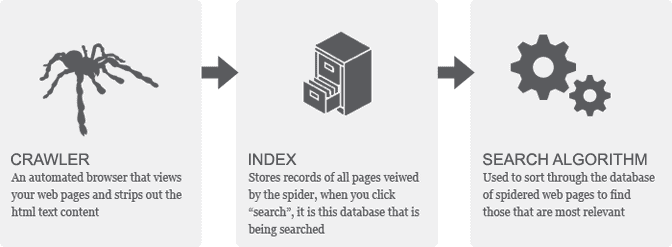
Also read: 13 Key Indications that your SEO Strategy is Successful
How Does Google Find and Index Web Pages?
Google uses a process called “crawling” to find and index web pages and it is done in following order;
- Crawling: Google uses automated programs called “Googlebot” or “spiders” to crawl the web. These bots follow links from one page to another, and as they go, they collect information about each page they visit, including its content, structure, and any links it contains.
- Indexing: Once Googlebot has crawled a web page, the information it collects is added to Google’s index. This is essentially a massive database of all the pages that Google has crawled, organized by keywords and other relevant data.
- Ranking: When someone performs a search on Google, the search engine uses an algorithm to determine which pages in its index are most relevant to the query. This algorithm takes into account a wide range of factors, including the content of the page, the quality and relevance of the links pointing to it, and the user’s location and search history.
Suggested read: 7 Proven Steps To Grow Your Domain Authority
Suggested Tool: Domain Authority Checker
Different Ways to Check if your Website is Indexed in Google
Indexing can sometimes be tricky and it is important that you monitor your website data so as to know what pages are indexed, those not indexed, and how to improve them.
Being indexed means that your web pages have been found and added to Google’s search index, which makes them available to users who perform relevant search queries. Below are different ways to check if your website is indexed on Google;
1. Use Site Command:
The simplest way to check if your website or a specific page is indexed in Google is to use the site: operator in the search bar. To do this, type “site:yourdomain.com” into the search bar, replacing “yourdomain.com” with your website’s domain name. This will show you all the pages from your website that have been indexed by Google.
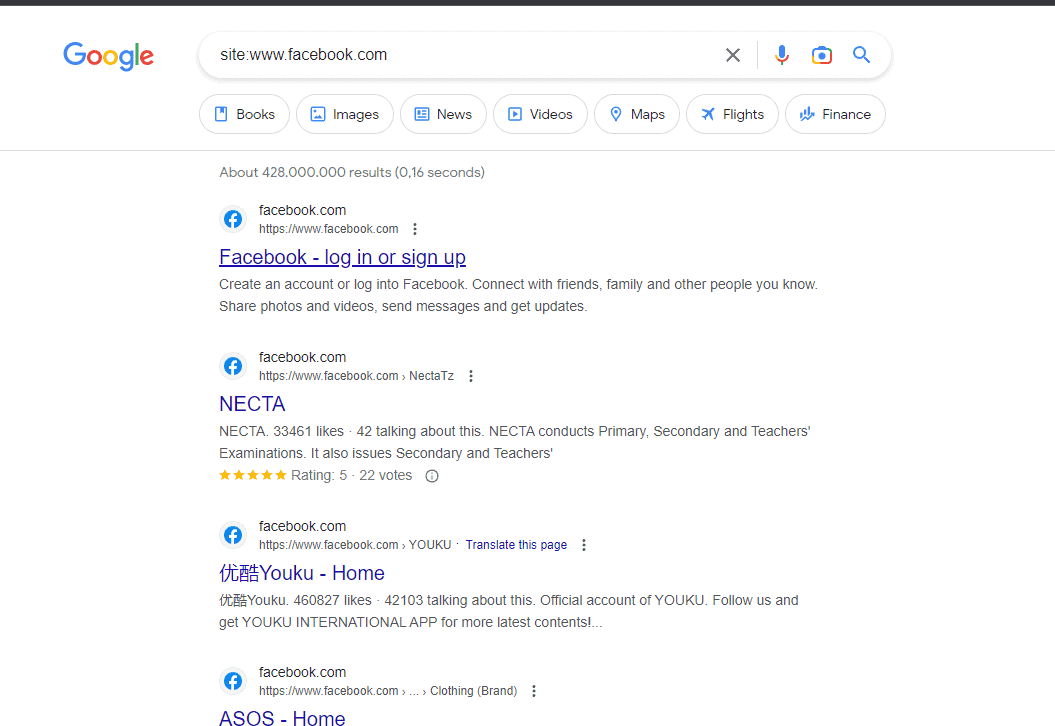
Also read: 7 Most Common SEO Mistakes you Should Avoid
2. Check Using Google Search Console:
Google Search Console is a free tool provided by Google that allows webmasters to track their website’s performance in search results. It also provides information on whether or not your web pages are indexed by Google. To check if your pages are indexed using Google Search Console,
- log in to your account and navigate to “Indexing” on the left site where you will find “pages and video pages” depending on what has been crawled on your website. This report will show you the status of each page on your website and that are indexed and those that are not.
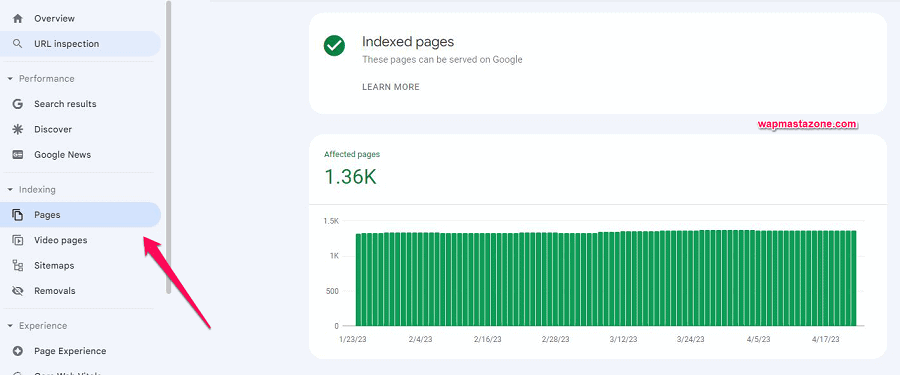
- You can also verify using “search results” underperformance in your Google search console
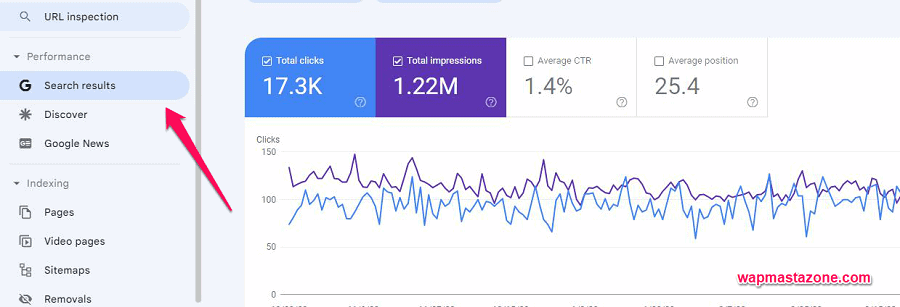
- Google URL Inspector: is also a tool within google search console that allows you to enter a URL and check whether or not it’s indexed.
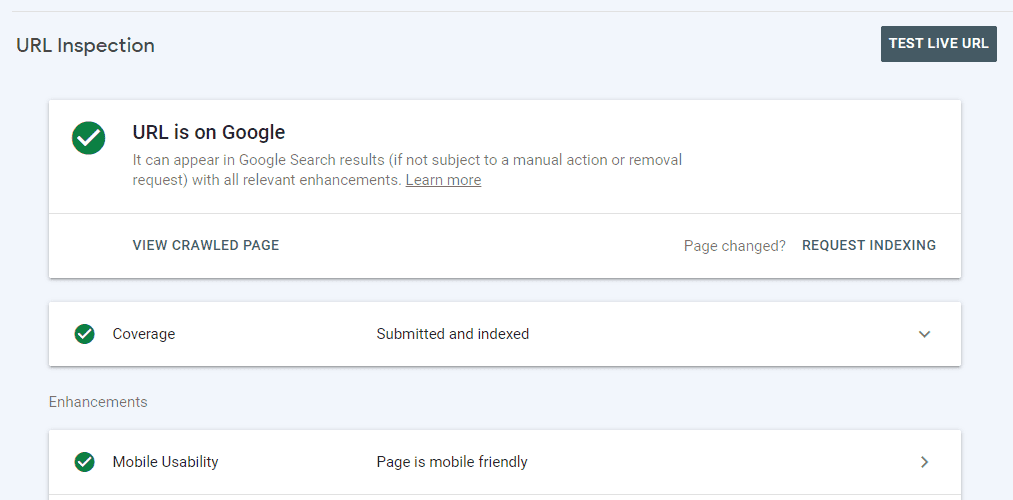
Also check: Top Affiliate Programs you can join and Start Earning
3. Perform a Manual Search:
Another way to check if your website or a specific page is indexed in Google is to perform a manual search. Simply type the URL of the page or use the post/article title to search on Google.
e.g “www.example.com/google indexing” or “how to index on Google”
If the page appears in the search results, this means that the page or post is indexed. It is recommended that you put your search query in “ ” so as to get a more specific and tailored result.
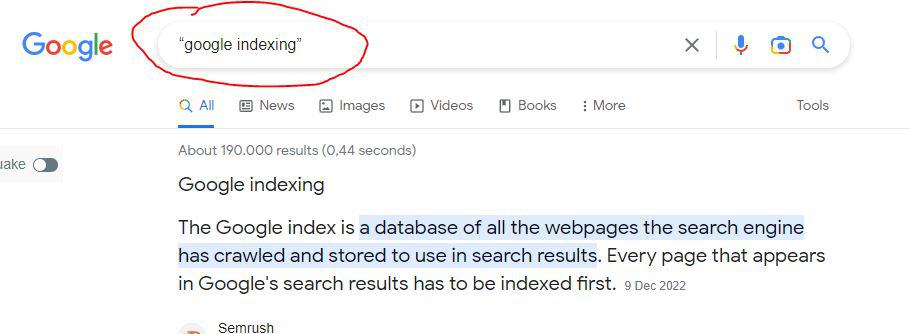
4. Use a Third-Party Tool:
There are several third-party tools available that can help you check whether or not your pages are indexed in Google. E.g Google index checker
How to get indexed by Google
Google provides free tools you can use to submit your website for index and also monitor its performance.
1. Submit Sitemap:
A sitemap is a file that provides an organized and structured list of all the pages, posts, and other content on a website that a webmaster wants search engines to crawl and index.
Follow the steps below to submit your website sitemap;
- Register on Google Search Console and Connect your website to Google Console.
- Verify the website submitted
- Then submit your website sitemap for indexing
Suggested read: 6 Ultimate Dangers of Using Free Public WiFi
2. individual indexing:
Implementing this approach is a recommended practice while publishing a fresh post or page, as it informs Google that you have appended a new piece of content on your website.
Follow the steps below to submit individual page/post;
- Navigate to the URL inspection tool
- Paste the URL you’d like Google to index into the search bar.
- Text live URL to see if the URL can be index
- Then submit for indexing by Clicking the “Request indexing”
- and wait for Google to start indexing
5 Ways to Get Google to Index Your Site Faster
Here are a few things you can do to help Google index your site quickly:
- Create a sitemap: A sitemap is a file that lists all of the pages on your website. Creating a sitemap and submitting it to Google can help the search engine find all of the pages on your site and index them more efficiently.
- Use descriptive URLs: The URLs of your web pages should be descriptive and include keywords related to the content on the page. This can help Google understand what the page is about and index it more accurately.
- Optimize your content: Your web pages should have high-quality content that is relevant to your target audience. Use keywords, phrases and search query that people are likely to search for, but avoid keyword stuffing or using irrelevant keywords.
- Use meta tags: Meta tags are HTML tags that provide information about your web page, such as the title, description, and keywords. Using meta tags can help Google understand what your page is about and index it more accurately.
- Avoid duplicate content: Google penalizes websites that have duplicate content, so make sure that each page on your site has unique content. If you have multiple pages with similar content, consider consolidating them into a single page.
Suggested read: The Concept of ON Page SEO – Ultimate Guide
Suggested read: The Concept of OFF Page SEO – Ultimate Guide