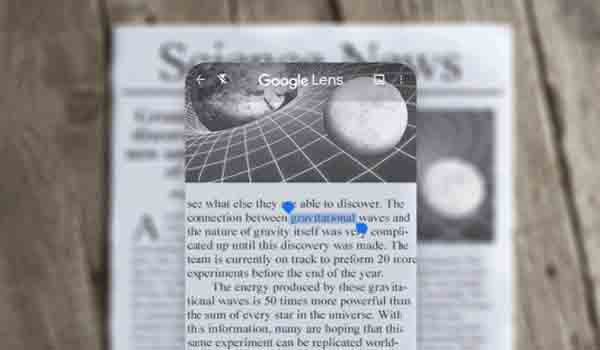With fast-moving technology, google is making our daily work easier. Google lens which has been around for quite some time is now adding more features to its Lens, its visual search tool helps for more productivity at home. Google addresses that these new features are more helpful when you’re staying at home due to the lockdown caused by COVID-19 pandemic.
While giving a mention of how useful Lens is in most of the situations, Google welcomes new features. The first one is to copy text from paper to your laptop. Currently, you can copy and paste text from paper notes and documents to your phone to save them.
Now, you can take a step further in case you want to paste that copied text to your computer. After copying text from the paper you just have to tap “Copy to computer” to quickly paste it on another signed-in device from Chrome. This means copying text to your computer requires the latest version of Chrome and for both devices to be signed into the same Google account.
The next newly-added feature to Google Lens is the ability to pronounce new words.
Google Lens already allows you to translate text to the language you want to see it by just pointing your camera at the text and tapping the Translate button provided in the options below. Now, you can also practice how to pronounce those translated words/phrases. This is helpful when you are learning a new language. Just select the text with Lens and tap the new Listen button to hear it read it loud for you.
Google Lens also gets in-line Google Search results features, similar to the one already present on the Chrome app on Android.
Just highlight the complex phrases or words you want to learn about and Lens will help you lookup for it by pulling up Search results. Cards will come up where you can find “Top Stories” and “Videos,” followed by regular search results from the websites. Tapping on these results will open the website in Chrome Custom Tabs and clips on YouTube.
Both, “Copy to computer” and in-line web Search results features are available in Google Lens for Android and through the Google app on iOS. But the Listen feature is live on Android only and coming soon to iOS.
We love to hear from you, comment below, and share.