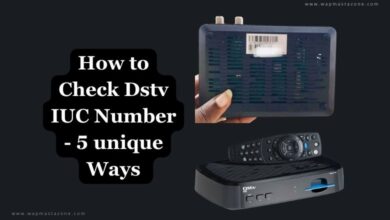Gotv customer care unit of GOtv Nigeria is dedicated to receiving customer complaints and feedback. GOtv Nigeria is a paid satellite TV service in Nigeria, providing subscribers with a wide range of channels. Despite the service’s offerings, there may be instances where customers need to contact the company, particularly regarding technical difficulties or payment-related issues. Hence, this article highlights different ways of contact gotv for support in Nigeria and for other countries.
Also read: GOTv Max Channels list and Sub Price
How to Contact Gotv Customer Care in Nigeria
Below are the 7 ways you can contact Gotv customer center;
1. Contact Gotv Customer Care on Social Media
You can contact Gotv Nigeria through their social media platforms: Facebook, Twitter@Gotv and Send your query or concern.
Suggested read: Gotv Decoder – Installation and How to Reset Gotv Decoder
2. Contact Gotv through Phone No
What is Gotv Customer Care number or Gotv Customer Care line? You can contact their customer service through several numbers depending on your location:
MTN – +234 803 904 4688
Airtel: +2347080630333
9mobile: +2349090630333
Glo: +2348113630333
GOtv office Lagos: +2348023058114
Ibadan office contact number: +2348161350025
GOtv office Abuja: +2348034105601
Office in Enugu: +234806124809
Port Harcourt office number: +2347082165848
Owerri contact: +2349041849203
Office in Benin contact no: +2348113630333
GOtv office Onitsha: +2348033222696
Also read: Gotv Jinja Channels List and Price in Nigeria
3. Contact Gotv through Whatsapp
You can contact gotv on WhatsApp via +2348082804878
4. Contact Gotv customer care through Email
You can contact gotv by email GOtvNigeria@multichoice.co.za
5. Contact Gotv through Office Address
You can also go to their office to make a complaint. Below is their office address in Lagos:
Multichoice Nigeria Limited, Plot 1381 Tiamiyu Savage Street, Victoria Island, Lagos State
6. Contact Gotv using USSD code
You can also contact GOTV customer care by using the USSD code *288*1#.
Follow the steps below to contact via USSD code:
- Dial *288# on your smartphone
- select 1 if you are an existing GOtv user
- then Select 2 to activate a new GOtv account
- enter your gotv IUC number
- Select the reason for reaching out to GOtv
Also Read: Price and Channel List of Gotv Smallie in Nigeria
7. Contact through My Gotv App
You can contact GOTV support through My Gotv App. You can download myGotv app from Apple Store or Google Play Store.
How to Contact Gotv Customer Care in Other Counties
1. Contact Gotv Customer Care in Other Counties via Social Media
Kenyans can also contact gotv on social media via Gotv Kenya @GOtvkenya
Rwanda can also contact gotv on social media via Gotv Rwanda @GOtvRwanda
Uganda via Gotv Uganda @GOtvUganda
Namibia via Gotv Namibia @GOtvNamibia
South Africa via Gotv South Africa @GOtvZa
Also read: YacineTV – Alternative to GOtv, DStv, & ShowMax
2. Contact Gotv Customer Care in Other Counties via Email Address
Other countries such as Namibia, Kenya, Ghana, and others can also contact their support via the email below:
- Namibia: namibia@gotv.co.za
- Kenya: kenya@gotv.co.za
- Ghana: customerservice@gh.multichoice.com
- Zambia: zambia@gotv.co.za
- Mozambique: Mozambique@gotv.com
- Rwanda: pbarihuta@multichoice.co.za
- Uganda: uganda@gotv.co.za
Contact Gotv support in Other Counties via Shortcodes
GOtv allows gives you access to a short code and it is available 24/7. This service doesn’t require internet access.
With the GOTV Shortcode, you can pay for all your monthly subscriptions via SMS on your smartphone.
- Nigeria: 4688
- Namibia: 4688
- Malawi: 54688
- Rwanda: 1111
- Uganda: 6488
- Ghana: 4688
- Zambia: 4688
- Kenya: 22688
- Mozambique: 94688
Also read: How To Download and Run myGotv App on Android & IOS- Super Easy
Also read: All DStv Packages and Prices in Nigeria