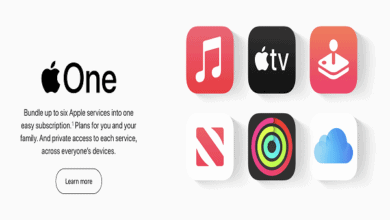How Android TV Box Works and Price

Android TV box is a streaming device that can be connected to the TV to streaming on platforms like Netflix, Hulu, Disney Plus, etc, which are only available on portable devices such as mobile phones, smart TVs, laptops, and tablets. The Android-TV Box has become popular but many people still don’t know how it works. For this reason, I would address how it works in this article.
Also read: ZTE Blade V30 launched – Full Specifications

The android-TV box also allows you to play movies, games and surf the web. You can also store videos locally and can be played on-demand later.
How Android-TV Box Works
- Connect the box to a TV through the box HDMI video cable
- then set up the internet via wired Ethernet cable or WiFi connection.
- Once connected to a TV, and the internet, then apps can be installed.
Also read: How to Unhide or Hide Caller-ID on Infinix Android Phone
How to Install Apps on the Box
You can install apps through the methods below;
- Google Play Store.
- Use an alternative app store like Aptoide TV.
- Download the APK install file from a Website on google.
- You can also download and copy the APK installation file to a Flash Drive.
- Go to the Apps section on your Android-TV box.
- Find and select the Play Store
- If you have a google account enter your details. If not a new account will be needed.
- Once in the Play Store, you can Browse or Search for apps to install.
You can also get different brands from aliexpress, at a cheap price with a discount.
Also read: Infinix Hot 10i full Specification and Price
We love to hear from you, comment below and share.