how to Hide Instagram Story from Everyone
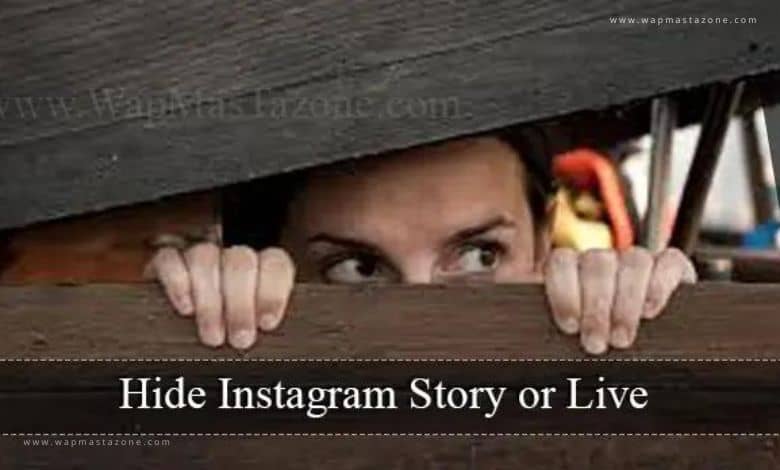
In this post, I will share with you how to hide Instagram story from everyone, hide Instagram story, or how you can block anyone from seeing or viewing your Instagram live or story. When you start an Instagram live or join someone on Instagram live, your followers would automatically get a popup notification that you are on a live video and they can also see it in their stories.
So, how do you block people or followers that you don’t want to join your Instagram live? this question is what I will address in this article.
Also read: 7 Brilliant Ways to Make Money Online in Nigeria 2021
How to Hide Instagram Story From Everyone
To hide your Instagram live or story, simply;
1. log in to your Instagram account
2 click on “settings” as you can see in the image below
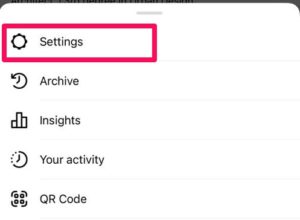
3. Then select “privacy”
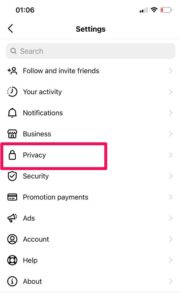
Also read: Instagram Live Room latest Update Can Now Host 4 People
4. Tap on “Story” as listed under “Interactions”
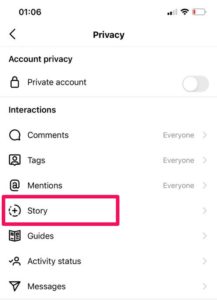
5. Then tap on “Hide Story From“ and tap on everyone if you wish to block all your followers.
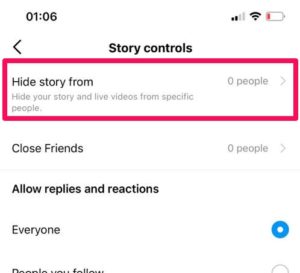
Also Read: 10 Signs of a Malware Infection on your Computer
6. If otherwise, then you can block them individually by selecting or by searching as you can see in the image below
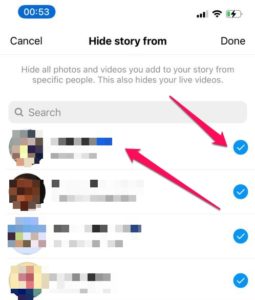
7. Once you are done selecting, tap on done.
Also Read: The Complete difference between PayPal FnF and PayPal GnS
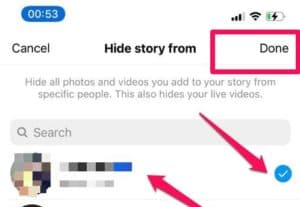
Another quick way you can block someone from seeing or viewing your Instagram story is by tapping on the three dots next to their name, and then select “Hide Story From“ and you are done.
Also, note that all of your unblocked followers would still get popup notifications whenever you go live.
Also Read: What Search Engine did People Use before Google?
Do you find this post useful? comment below and share.



