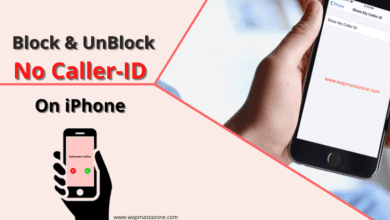How to Install Apple iOS 15 On iPhone

iPhone 13 has been a talk of the city since its announcement. Since iPhone 13 series will run on iOS 15, Apple has now announced the iPhones that are eligible to download the iOS 15. In this post, I will explain how to install apple iOS 15 on your iPhone.
The update is not yet in full circulation and some users might have to wait till they get the notification for an update on their phone. Once you are notified, you can then proceed with the update. You can also speed up the process by manual process. To do this, follow the steps below;
- Goto to Settings
- Click on General then tap Software Update.
- If the update is available, your phone will detect it.
Also read: List of iPhones that Are Eligible to Download iOS 15
How to install iOS 15 on iPhone
Before you begin the update, ensure you have enough power on your smartphone or connect your phone to a power source.
Simply follow the steps below to install the iOS 15 on your phone;
- Navigate to Settings on your iPhone or iPad
- Scroll down and select General
- Choose Software Update
- Then tap Download and Install under iOS 15
- Note: If you see iOS 14.8 or below on prompt, swipe down, then choose Upgrade to iOS 15
- Finally, tap Download and Install
- Follow the prompts to finish the installation
Also read: 15 Best Free VPN for Android, iPhone and Computer Users
Why Should I Upgrade to iOS 15?
iOS 15 comes with a lot of enhanced features like focus and notifications, redesigned Safari, new spotlight, and SharePlay. SharePlay enhances FaceTime calls by allowing you to share music, video, and more with your friends, complete with Spatial Audio support. SharePlay is not out yet but coming later this year.
The iOS 15 will also allow Windows and Android users to join FaceTime calls with up to 6 participants.
Also read: Infinix Unveils Hot 11 Series – Specifications and Price in Nigeria