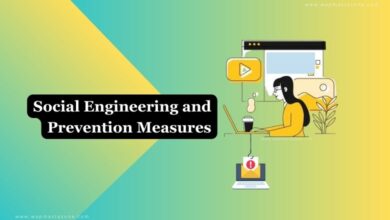How to know and What to do if your Phone is Being Monitored by Spyware
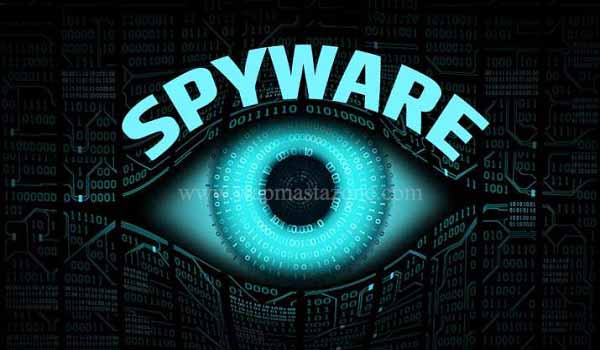
Our smartphones have become a sacred entity that holds private information like security passwords, financial details, secrets, and so on. In fact, many people spend more time with their phones than they spend with their partners.
But the salient question here is
Why Would Anyone want to Monitor your Smartphone?
I believe it could be for many reasons;
- Government agencies could monitor someone’s phone if they are on his/her trail,
- your partner could try to monitor your phone if he/she thinks you are cheating,
- your friends or family member can try to monitor your phone for reasons best known to them,
- business competitors can also try to monitor your phone,
- fraudsters who might want to scam you can also try to monitor your phone activities, and the list goes on!
Also read: 10 Signs of a Malware Infection on your Computer
Now, it should be obvious to you that people can monitor your phone for many reasons. I guess the question you are probably going to ask next is how then is it possible? if your smartphone is always with you.
It is important for you to know that you can never be smart as the person monitoring you unless you have suspected them.
Spyware applications like pegasus, theonespy, spyera could be used to monitor your phone without your consent. You automatically become a victim once any of these Spywares are used to monitor you. This could happen at a point of keeping your phone with someone, exchange files or at a place of repair, click untrusted links, or accessing untrusted websites.
How do you then know if your phone is being monitored?
yes, there are ways you can find out if your phone is tapped or being monitored. You are likely to have noticed the signs but didn’t take them seriously.
How to Tell if your Phone is Tapped or Being Monitored
1. Overheating phone
Overheating the phone could be a sign. Even though phone overheating could happen for different reasons, it could also be a sign that your phone is being tapped if your phone runs at a high temperature frequently. So paying attention to details like this is important in avoiding this illicit act.
2. Unusual Background Activities
Your phone could be running a background application you probably didn’t pay attention to. This type of application could also cause your phone to overheat. An unexpected or inconsistent reboot of your phone can also be a sign.
3. Messages from Private Numbers
Most of the time, scammers would try to get you by sending you phishing links in an attempt to hijack your personal information. Phishing is a type of social engineering attack often used by hackers to steal your data.
So, it is important you pay attention to any message you receive by mail or inbox before opening them.
Also Read: 9 Most Deadliest Computer Viruses that Stood the Test of Time
4. Pop-up Ads
Do you frequently get pop-up ads on your phone? if yes, then something is probably the cause.
Yes, some applications are built to behave like that, but it should worry you if your phone itself frequently displays unnecessary pop-up ads. Ads like that can be click-bait ads that would place your phone under surveillance once clicked. So, don’t ignore every little detail.
5. High Data Consumption
Your phone can consume data if you often use social applications like Instagram, Facebook, and TikTok. But spyware can also drastically increase your data usage. With this, you should often check your data usage and check for applications that are consuming your data the most so as to be sure you are not being monitored or tapped.
6. Slow Performance Rate
Your phone is running like an 18-century device but you are not multi-tasking!, what’s causing it?
then you should be curious.
Slow performance could also be a sign that your phone is being monitored. So, pay attention to the applications affecting your phone performance.
Cleaning up the utility applications should be helpful in this case.
7. Drastic Battery Drainage
Spyware like the aforementioned can increase your battery drainage and also cause overheating.
So, if you have noticed this already, then you should check your installed applications and check if there is anyone you need to uninstall.
Also read: How to Prevent Facebook Hack – Complete Guide
Dangerous Spyware that Could be used to Monitor your Phone
There are different spyware that can use against you. Below are some you should look out for;
1. Pegasus Spyware:
Pegasus is malicious spyware developed by the Israeli company NSO Group for spying on IOS and android devices. Pegasus is used worldwide by government, cyber intelligence, and law enforcement agencies which enables them to remotely gathered intelligence information.
The spyware works on iOS and Android operating systems. The spyware was designed to collect targeted user’s information without their consent. It is mostly used by intelligence companies, however, third parties or hackers often take advantage of it.
Why Pegasus Spyware is Dangerous!

If Pegasus is used to monitor you,
it can gain access to your private data, read your text messages, track your phone calls, locations, emails, and contact list. Pegasus can also power your device’s microphone and camera.
The Pegasus spyware is used to gains illegal access to your smartphone through SMS or weblinks which then redirect you to a website and your device becomes compromised once clicked.
Pegasus spyware also uses ‘zero clicking’. Zero Clicking does not require any interaction from the targeted user. What this means is that you can still be monitored by pegasus even without you clicking on any link once you become a target.
Also read: How To Make $100/day on Fiverr – Complete Guide
2. Spyera Spyware:
Spyera is a spyware monitoring software for mobile phones, tablets, and computers. It is a powerful spyware that can be used to ;
- remotely monitor Android, Android Tablet, iPhone, or iPad
- remotely monitor Windows PC and Mac OS
- track and control your employees to protect your business
- access other people’s SMS messages & other phone activity.
- for parental monitoring and family protection.
How to Prevent Been Monitored by Spywares
- Update your device once new OS updates become stable.
- Do not open untrusted links and do not use unsecured websites “http://” unless you are absolutely sure or know what you are doing.
- Don’t download untrusted applications or software.
- Check your phone usage and applications frequently.
- Avoid using public or free WiFi
- Use a strong password and multi-factor authentication
- Updates your password when necessary.
[ads3]
Must Read: What Search Engine did People Use before Google?