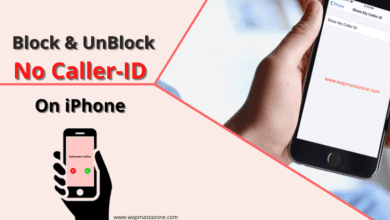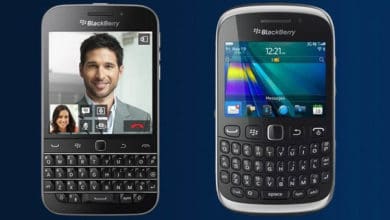How to tell if Someone Blocked your Number on iPhone
How to Know if Someone Blocked your Number on iPhone

how to tell if someone blocked your number on iphone? Apparently, you don’t get notified whenever you get blocked by someone and it is sometimes difficult to know if you have been blocked unless there was an issue that could have made someone block you.
You dial a number on your phone and it doesn’t go through, you try again and again with no luck, you became curious and worried. You wonder why it’s not going through!. While trying to figure out what the problem is, you assumed maybe the person’s phone is dead, on airplane or maybe turned off, lost, or forgotten somewhere.
Suggested read: How to Block No Caller ID on iPhone – 3 Best Means
Also read: How To Know If you Are Blocked By Someone on Facebook
So, what happens when your get blocked by someone either intentionally or unintentionally?, how do you find out?
What Happens When your Number gets blocked on iPhone? – how do you know if someone blocked your number
When you get blocked on iPhone;
- you no longer receive calls or text messages from that person,
- your text and call can no longer go through to the person.
- you can’t contact the person who blocked your number anymore
Also read: How To Block Followers From Seeing Your Instagram Live or Story
How to Know if your Number is Blocked on an iOS Device
How to find out on an iPhone is a little different from how to find out on an android phone.
Find out Through Call
The first way of finding out is through call, If your call goes into voicemail or returns not available when you call someone several times, then you are probably blocked. Other reasons why that could happen can be because the person’s phone is off or out of network. However, If you are able to reach the person through another phone, then you have been blocked.
Find Out Through iMessage/Messages
You can also find out by sending a message to the person on imessage.
If iMessage doesn’t “Delivered” or show “Read”, then there is a possibility you have been blocked.
Suggested read: How to Block No Caller ID on iPhone – 3 Best Means
Hide/Mask Your Caller ID
If you are unable to reach the person through call or message, then you can try hiding your number.
you can do this by following the steps below;
- Open your phone call app
- Before dialing the number, add “*67” before the number you wish to call.
- Your number will be hidden when the caller receives your call.
- If the call goes through, that confirms that you have been blocked.
To Permanently Hide your Numer or Caller ID on iPhone, simply follow the steps below;
- Goto settings application on your iPhone
- Scroll down and click on “Phone”
- Navigate to “Show My Caller ID.”
- Tap on the on/off button to turn off as you can see in the image below
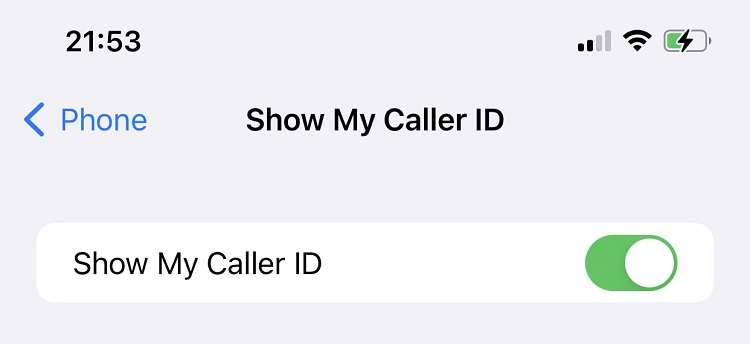
- Follow the same process above to turn on your caller ID again.
Also read: How to Unhide or Hide Caller-ID on Infinix Android Phone
While the above methods can allow you to determine if you have been blocked or not. It is also advisable that you exercise patience as other circumstances could be the reason why you are unable to reach the person. Such as network or maybe the person placed his/her phone on airplane mode or the person’s phone could be off.
Other things you can do are;
- Try reaching the person through social applications like Facebook, Twitter, or Instagram
- Try reaching the person’s family member or friend
- leave a message and wait for the person to get back to you.
Also read: How to Temporarily or Permanently Delete Facebook Account – Guide
Also read: How to Prevent Facebook Hack – Complete Guide
Do you know any other way(s) to tell/know if someone blocked your number on iPhone? let us know in the comment section