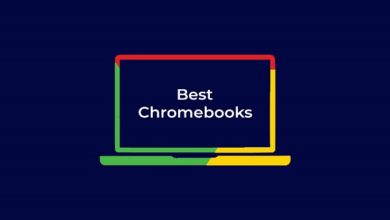How to unblock Netflix on MacBook using VPN

To be able to use Netflix to watch your favorite TV shows whenever you want it, wherever you want, you will need to download a MacBook VPN. Netflix is one of the most famous video streaming platforms around the globe.
Netflix offers a lot of TV series and movies which you can watch and enjoy with just a click wherever you are as it can be used on any devices you own. Below is how you can get the best VPN to operate on your PC and watch your favorite Tv Shows or Series wherever you are around the world.
1. Get an excellent VPN service
Every VPN’s usually operates similarly and offer the same functions, redirecting users’ internet servers to cover the real IP address and your location. Some VPNs are way better in this function than others.
Step one is to pick a confirmed Netflix VPN that assures the right to use, separately from your location. Our suggestion is that you should use a paid VPN service, there are some free VPN services that can unblock Netflix and some streaming sites. however, their operations are limited.
2. Download and install the VPN to your Mac
If before now you’ve not used a VPN before,
It is not difficult and doesn’t require much work Most VPNs normally just require simple steps to setup.
At first, you should double-check if the VPN you want is well-suited to the MacOS, and then go to the subscription page of the VPN provider. Finish the subscription stage and download the well-suited app to your Mac.
After that, complete the installation procedure just like every other app you downloaded from the internet, then the downloaded file to your Application folder. You might as well be able to download from the Apple App Store, just go for anyone which is easier for you. Open it and the VPN will start operating in the background.
3. Switch your location
What every VPN out there offer is to be able to change your real location. If you’re leaving your home country and don’t want to miss your favorite TV shows, then you are only required to switch to your home country location using the VPN.
If at your home country some certain TV shows are not available then you can switch your location to the other country where you know that the show will be available.
4. Open Netflix and watch
The concluding part of the procedure is easy:
log in to Netflix, relax, and enjoy.
As long as you’ve chosen a VPN service that provides you the right of entry to streaming sites like Netflix, then you would face no problem.
We love to hear from you, please comment and share.