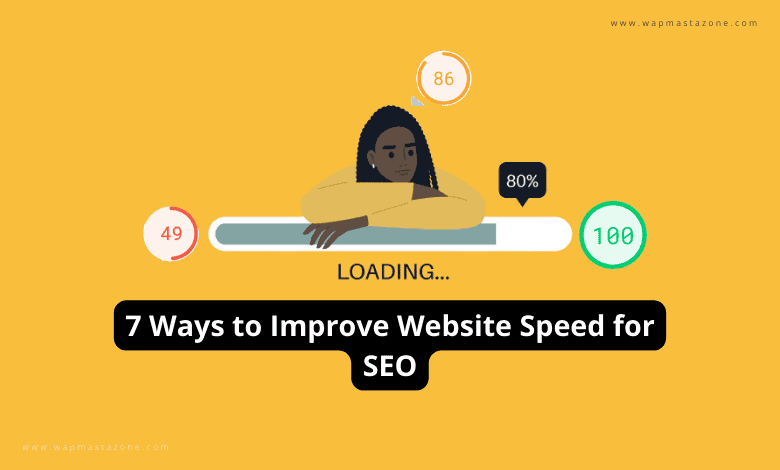How do you Improve website speed for SEO and how important is website speed? The speed of a website is a critical factor when it comes to search engine optimization (SEO). A fast-loading website is more likely to rank higher in search engine results pages (SERPs) than a slow-loading one. This is because search engines, such as Google, value user experience and consider website speed as an important metric when ranking websites. By optimizing your website’s speed, you can improve your website’s rankings, increase traffic, and boost conversions.
Also read: The Art of Writing Blog Post For SEO
What is Website Speed?
Website speed refers to how fast a website loads its content. It includes the time it takes for a web page to start rendering (i.e., showing content) and the time it takes for all content to finish loading. A website’s speed is affected by various factors, such as the website’s hosting provider, the website’s design and coding, and the user’s internet connection. A website must offer good user experience and good mobile optimization in order to attract visitors.
Why is Website Speed Matter for SEO?
Website speed matters for SEO because it affects user experience. A slow-loading website can lead to a poor user experience, which can result in users bouncing back to the search engine results page and selecting another website. When this happens frequently, it signals to search engines that the website does not provide a good user experience, which can lead to a drop in rankings.
In addition, website speed is an important ranking factor in Google’s algorithm. Google has indicated that website speed is a ranking factor for both desktop and mobile search results. This means that if two websites have similar content and other ranking factors, the one with a faster speed is likely to rank higher.
Also read: How to Improve SEO Performance Using Structured Data
How to Improve Website Speed for SEO – 7 ways
Below are the steps you should take in order to optimize a website for SEO;
1. Use a Fast and Reliable Hosting Provider:
Your website’s hosting provider is the foundation of your website’s speed. If your hosting provider is slow or unreliable, your website will be slow as well. Therefore, it’s important to choose a hosting provider that is fast and reliable.
There are many hosting providers available, and the quality and speed of their service can vary greatly. Look for a hosting provider that uses fast and modern hardware, has a good uptime record, and offers scalable solutions that can accommodate your website’s growth.
Suggested: Best Hosting Provider
2. Minimize HTTP Requests:
Every time a user visits your website, their browser sends HTTP requests to your server to retrieve the website’s content. The more HTTP requests your website requires, the longer it will take to load.
To minimize HTTP requests, you can:
- Combine multiple CSS and JavaScript files into one file to reduce the number of HTTP requests required.
- Use CSS sprites to combine multiple images into one image and reduce the number of HTTP requests required.
- Use lazy loading for images and videos to defer the loading of non-critical content until it’s needed.
Also read: UX and SEO – The Impact of UX on SEO
Also read: Robots txt Generator And How to Use it for Website Indexing
3. Optimize Images:
Images can be one of the biggest culprits when it comes to slow-loading websites. Large images take longer to load, which can significantly impact website speed.
To optimize images, you can:
- Compress images to reduce their file size without compromising their quality.
- Use responsive images that automatically adjust their size based on the user’s device and screen size.
- Use the correct image format. JPEGs are best for photographs, while PNGs are better for images with transparent backgrounds.
4. Minimize JavaScript and CSS:
JavaScript and CSS files are essential components of modern websites. However, they can also slow down website speed if they are not optimized.
To minimize JavaScript and CSS, you can:
- Use a CSS preprocessor, such as Sass or Less, to write more efficient and concise CSS code.
- Minify your JavaScript and CSS files to remove unnecessary characters, such as white space and comments.
- Use asynchronous loading for JavaScript files to minimize their impact on website speed. Asynchronous loading allows the browser to continue loading the page while the JavaScript file is being loaded in the background.
5. Enable Browser Caching:
Browser caching allows browsers to store static files, such as images and CSS files, on a user’s device so that they don’t need to be re-downloaded every time the user visits the website. This can significantly improve website speed for returning visitors.
To enable browser caching, you can add caching headers to your website’s response headers. This tells the browser how long to cache the files and when to check for updated versions.
Also read: SEO Education – 7 Reasons Why SEO Isn’t Taught in College
6. Use Content Delivery Networks (CDNs):
A Content Delivery Network (CDN) is a network of servers distributed around the world that store copies of your website’s content. When a user visits your website, the CDN delivers the content from the server that is closest to the user, reducing the time it takes to load the content.
CDNs can also improve website speed by reducing server load and bandwidth usage. By serving static content from the CDN’s servers, your website’s server can focus on generating dynamic content, such as database queries and server-side scripts.
7. Optimize Server Response Time:
Server response time is the time it takes for the server to respond to a user’s request. A slow server response time can significantly impact the website speed, even if the other aspects of the website are optimized.
To optimize server response time, you can:
- Choose a hosting provider with fast servers and low latency.
- Use a content delivery network (CDN) to reduce server load and improve server response time.
- Optimize database queries and server-side scripts to reduce the time it takes for the server to generate content.
Tools for Checking Website Speed – Pagespeed and SEO
There are several tools you can use to check website speed but I have recommended a few you would find very useful.
1. Use Google PageSpeed Insights:
Google PageSpeed Insights is a family of tools by Google Inc, and it is a free tool designed to help a website’s performance optimizations. You can use this to check if your site is optimized for mobile.
2. Use SEO Optimizer:
SEO Optimizer is a free SEO tool for analyzing seo issues. It can help you to analyze and identify your website SEO issues and it also provides suggestions on how to improve your website speed.
3. Google Search Console:
Google Search Console is a free tool developed by Google that allows webmasters to track their website’s performance in search results. It also provides information on whether or not your web pages are indexed by Google. You can use it to determine if your website is optimized for mobile. You can find this in the Google search console under the “Mobile Usability” section.
4. Gtmetrix:
GTmetrix is a free tool for testing and monitoring your page’s performance. Using Lighthouse, GTmetrix generates scores for your pages and offers actionable suggestions for your website optimization.
Also read: Differences And Benefits of Short and Long Tail Keywords in SEO
Also read: The Significance of Mobile Optimization in SEO