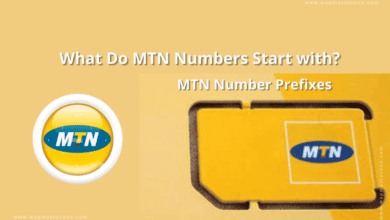How To Activate MTN Keep My Number – how to keep your MTN Number while you are abroad so that MTN does block it while you don’t use it for some time.
The Keep My Number (KMN) service provided by MTN offers the convenience of keeping your phone number intact even if you travel abroad or remain inactive for over 180 days. MTN Prepaid customers are eligible to subscribe to this service.
Also read: How to Contact MTN Customer Care in Nigeria
Also read: MTN Data Plan and Internet Bundles Prices in Nigeria
Benefits Of Subscribing to MTN Keep My Number
- Prevents your MTN number from being disconnected or re-cycled.
- It saves you the cost of reprinting business cards and updating websites when your number gets disconnected and recycled.
- You will have your number reserved irrespective of how long you stay out of the Country.
How To Activate MTN Keep My Number
To activate MTN KMN, Recharge your account with sufficient airtime.
- Then dial *365# or send an SMS with your preferred keyword to 36500.
- Once you subscribe for the service, a subscription fee will be deducted from your account.
- Once your payment is confirmed by MTN, your number will then be kept in the KMN list depending on your subscription for 1 year, 2 years or 3 years.
The table below shows KMN subscription types, activation codes, and corresponding prices
| Subscription Type | 1 year | 2 Years | 3 Years |
| Price (N) | 511 | 819 | 1228 |
| Keyword (SMS to 36500) | KMN1 | KMN2 | KMN3 |
| USSD Code | *365*1# | *365*2# | *365*3# |
Also Read: How to Check MTN, Glo, 9mobile and Airtel Number in Nigeria
MTN Keep my Number Frequently Asked Questions
Q. I received a pop-up menu to choose either Auto-renewal option or One-off when activating a Keep My Number bundle. What does this mean?
A.The pop-up menu is a feature that allows you to set your data bundle on auto-renew or One-off purchase:
Auto-renew Purchase means that your data bundle will auto-renew after expiry.
One-off Purchase means that your data bundle will not renew after expiry.
Q. If I exit the pop-up menu or it times out before selecting an option, will my Keep My Number bundle be on Auto-renewal or One-off option?
A. If you do not select a subscription type (i.e. one-off or autorenewal on the pop-up menu), the subscription purchase will NOT be successful. Selecting a subscription type is an important step to successful purchase/activation. Thus, If you exit the pop-pop menu or it times out before selecting an option, you will not be able to proceed to buy your Keep My Number bundle.
Also read: How to Check MTN Data Balance
Q. How does the MTN Keep My Number service work?
Recharge your account with sufficient airtime.
Dial *365# or send an SMS with your preferred keyword to 36500.
Once you subscribe for the service, a subscription fee will be deducted from your account.
As soon as MTN confirms your payment, your number will then be kept in the Keep My Number list depending on your subscription for 1 year, 2 years or 3 years.
For the 1 year subscription, if you want to remain on the Keep My Number list for another 365 days after your initial subscription has expired, you will be required to renew your subscription by dialing *365# or texting Keyword to 36500.
After re-subscribing for the service again, another subscription fee will be deducted from your account.
In the event that your subscription expires and you do not renew your subscription, your number will be disconnected and re-cycled.
Also Read: How to Check SIM Registration Status for All Networks in Nigeria
Q. If I am an MTN Postpaid customer, can I subscribe to MTN Keep My Number service?
A. No, MTN Postpaid customers CANNOT subscribe to the MTN Keep My Number service.
Q. Can I enjoy all MTN products and services while I am on MTN Keep My Number?
A. Yes, you will be able to enjoy all of MTNN’s products and services.
Q. Will I be notified once my number is placed on the MTN Keep My Number list?
A. Yes, you will receive a notification message once you successfully subscribe to the service.
Q. What happens if my Subscription expires and I don’t renew my service?
A. Your number will be taken off the MTN Keep My Number list, and if no chargeable activity is performed, your number will be disconnected from the network.
Also read: Verified MTN NIN Enrolment Centers in Nigeria
Q. Will I get a reminder message before the expiry?
A. Yes, you will get a message before the Keep My Number subscription expires.
Q. Will I be able to cancel auto-renewal anytime?
A. Yes, you will be able to cancel auto-renewal on your bundle anytime by dialing *365# menu and selecting the “Cancel Autorenewal” option.
Q. What are the different MTN Data bundle plans available?
A. We have the 1 year, 2 Years and 3 years Keep My Number bundle.
Q. Can I purchase multiple Keep My Number bundles?
A. No, you will NOT be able to activate multiple Keep My Number bundles. You can only activate one (1) Keep My Number bundle during the period of activation.
Example: If you activate the 1-Year Keep My Number Bundle, you will NOT be able to activate another bundle until after 365 days.
Also read: How to Transfer Airtime on MTN
Q. Will I be able to deactivate my bundle at Anytime?
A. Yes, you will be able to deactivate your active bundle anytime by dialing *365# and selecting the “Deactivate” option.
Q. How do I use my MTN number abroad?
A. Check if you have a Roaming service activated at a MTN store or contact the call centre via 135. Check if there is a Roaming partner in the country you are visiting. Check if your Contract Spend Limit will be sufficient for roaming usage via *136# or the MTN App.
Q. Can I use my MTN SIM outside Nigeria?
A. The MTN TravelPass plan is a subscription-based roaming plan which offers unlimited calls, SMS, and 1GB of data to be used across 40+ countries and destinations. With unlimited calling and texting, you can use your MTN line while traveling, as you would at home in Nigeria
Q. How long can a MTN SIM card be inactive?
A. Active MTN prepaid SIMs need a billing event (data, SMS, USSD or call) within the first 30 days after initial activation. After this, the SIM must have a revenue generating event from the SIM (call, SMS or data session) within every 90 days. After 90 days dormancy, the MSISDN may be expired by the network.
Also read: Different Ways to Check MTN Data Balance
Q. How can I retrieve my MTN SIM outside Nigeria?
A. Dial *123*7*1#, follow the prompt so that you will be able to get the address of our office closest to you. You can also use this link https://www.mtnonline.com/stores to check other office locations. To request for a welcome back or SIM swap at our office.
Q. Why is my SIM not working abroad?
A. Restart your device as soon as you arrive abroad. Then try to establish a connection with the different local networks manually through your device settings. One network may provide a more stable connection than another. Check whether the option ‘data roaming’ is enabled in your device settings.
Also read: How to Share Airtime on MTN