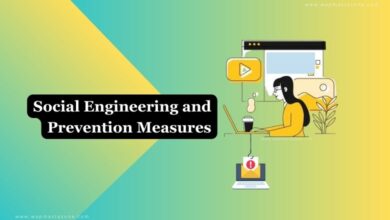Password Security Check – 6 Ultimate Password Safety Tips
Password Security Check, Password Safety

Password Security Check
What password safety do you know and How do you stay safe so as not to lose your accounts to hackers? Since the invention of the internet, it has brought us together more than ever.
However, the internet is full of people with deceptive purposes, people who are looking for a security loophole to take advantage of.
Your online business needs maximum safety, your social media accounts need maximum safety, otherwise, your accounts can be hacked. Safety tips such as account security, 2FA authentication, VPN protection, comment moderation, engagement control, and avoidance of spam links then become important steps to staying safe on the internet.
However, as long as you are out there on the internet for public view, you are not invincible. How then do you stay safe? this article describes password safety tips that will help you protect your passwords while surfing the internet.
Suggested read: Social Engineering and Prevention Measures
Also read: How to know and What to do if your Phone is Being Monitored by Spyware
Related: Bank Security – 6 Fraudulent Ways your Bank Account Can be Hacked
Password Safety Tips / Password Security Check
1. Use Strong & Complex Password
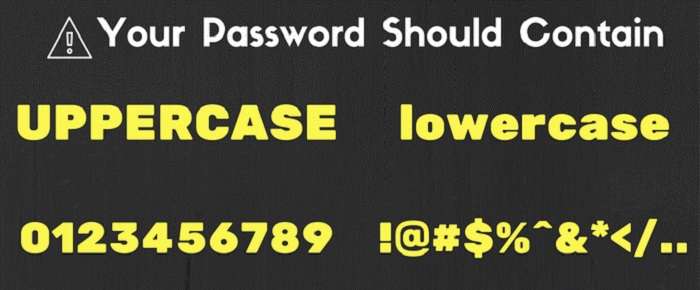
For some people, their choice of password is created based on memorability which is no longer a good practice. Simple Passwords are easy to crack and could grant a third party unauthorized access to your accounts.
It is no longer safe to use a single password for all your account. It is recommended that you use different passwords for different accounts.
If you do not, hackers can easily access most of your accounts if one is compromised. Treat your passwords like a private investment. Another best practice is to create a strong and complex password to protect your accounts against cybercriminals.
Your choice of password should then be made based on complex combination combinations such as; UPPERCASE, lowercase, Numbers, and symbols.
An example of a complex password combination is shown in the above image.
Also read: 10 Signs of a Malware Infection on your Computer
2. Set Up two-Factor Authentication
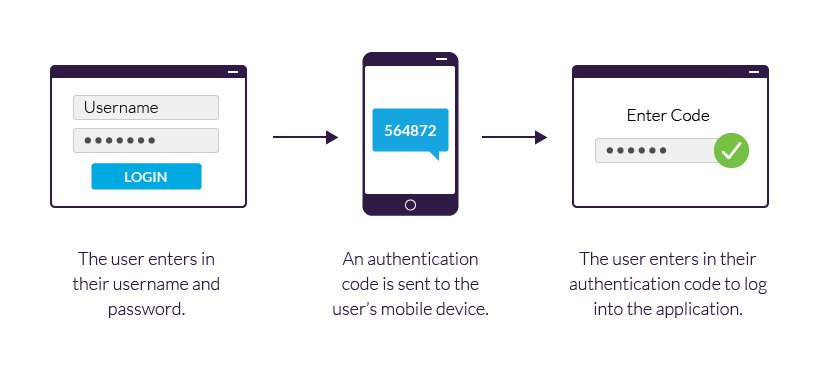
What is 2FA-Authentication and how does it work? Two-factor authentication (2FA) is a password protection type of multi-factor authentication (MFA) that strengthens access security by requiring two methods to verify your identity before access is granted.
Setting a strong password is one of the best practices but it is not enough because today’s hackers are more advanced and use sophisticated means to access your accounts.
This is why adding 2FA authentication is important, if, in any way an unauthorized user cracks the first layer of your security, they wouldn’t be able to crack the 2FA authentication because it can only be done by you.
Setting up two-factor authentication is then a necessity for your account’s maximum safety.
Also read: 15 Best Free VPN for Android, iPhone and Computer Users
3. Use a Password Manager – password security check

If you are already using complex password combinations and 2FA authentication, then using a password manager can help you keep your list of passwords in check since it will be difficult to remember the different complex passwords of different accounts.
Password management tools, or password vaults, are a great way to organize your passwords. They store your passwords private and securely. and many provide a way to back-up your passwords and synchronize them across multiple systems.
There are many password management tools you can use, you will find most of them online. Do your research before choosing any password manager because it may further expose you if you eventually choose the wrong one.
Also read: Pegasus Spyware – The Most Intelligent Spyware Ever Built
4. Avoid Phishing & Spam Links – password security check

Yes, in your lifetime, you will get thousands of spam links if not millions. Today’s hackers are more intelligent and use different social engineering in trying to get hold of your accounts.
One of such is Phishing. Phishing is a type of social engineering where an attacker sends a fraudulent message designed to trick a person into revealing sensitive information to the attacker or to deploy malicious software on the victim’s infrastructure like ransomware.
Phishing starts with a fraudulent email or other communication designed to lure a victim. A phishing email or message is made to look like it’s from a trusted sender.
However, If it fools the victim, he or she is then tricked into providing confidential information–often on a scam website. While malware is also sometimes downloaded onto the target’s computer.
So, avoid any messages or links that you don’t know the source. In fact, delete them.
Also Read: 9 Most Deadliest Computer Viruses that Stood the Test of Time
5. Block Spammers

[ads1]
Spamming is the use of messaging systems to send multiple unsolicited messages to large numbers of recipients for the purpose of commercial advertising, non-commercial proselytizing, for any prohibited purpose, or simply repeatedly sending the same message to the same person.
A spammer is a person or group that sends you a message/email you don’t want and didn’t sign up for.
Abuse is not just physical, it comes in different forms and online spammers are out there to abuse you through spamming. When they become too persistent, block them.
In the case of social platforms like Instagram and Facebook, you can report spammers for abuse, bullying, impersonation, or harassment. Instagram knows this and it created an option that allows you to report in order to keep its community safe and secure.
Also read: How to Prevent Facebook Hack – Complete Guide
6. Secure Your Mobile Phone & Computer

Your Mobile phone and computer are private property that contains important data about you and your business and you must ensure their security. If you must share your phone or PC password, only share it with people you trust.
Also read: How To Make $100/day on Fiverr – Complete Guide
Do you know more password safety tips? let us know in the comment section
[ads1]
What More? Try our SEO Tools
30+ Free SEOTools — My-SEOTools: 100% Free Online SEO Tools
DomainTools — Domain Search — DomainTools
50+ SEO Tools — WapMasTazone SEO Tools – 100% Free SEO Tools
SEO Analyzer — SEO Analyzer | SEO Optimizer
SiteWorth — Estimate Your Site Worth
SEO Checker — comprehensive SEO Reports and Tools Platform
Suggested read: Social Engineering and Prevention Measures
Also read: Top 10 Tips on How to Identify Phishing Emails and Links