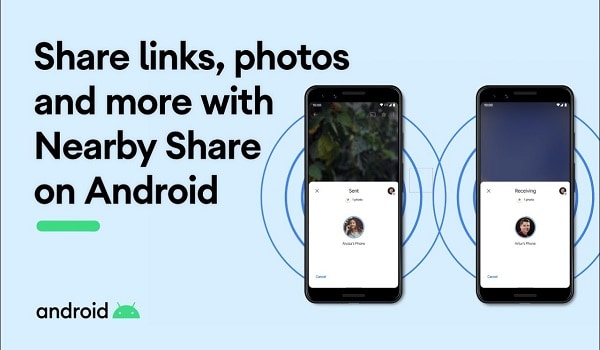Google commence the rolling out of its new ‘Nearby Share’ feature for phones a previous month. With this, you can swiftly share files with simple taps, and a list of devices close to you will appear with which you can share content with. However, it is essential to note that this feature is offered for Android 6.0 version upward.
Google stressed that the ‘Nearby Share’ feature will as well work with Chromebooks so you can quickly share files among an Android phone and a Chromebook. But, the company will insert support for this over time. Presently, Android phone users can use it to share files with other Android devices. You are no longer required to open your messages, find a contact, and then find the file.
The Nearby Share feature swiftly shows devices closer to you and as soon you choose the receiver, they will be informed if to accept the file or reject it. Google says that “Nearby Share then routinely decides the best protocol for quick and simple sharing using Bluetooth, Bluetooth Low Energy, WebRTC or peer-to-peer WiFi, letting you share even while fully offline.” Users are permitted to share files, links, apps, pictures, and more, all while shielding your privacy. The sharing procedure is too fast and you will be astounded to witness that.
How to swiftly share files using Nearby Share
Step 1: Open the file that you want to share and click the shared logo on your device. Here, you will find the Nearby Share option if your device supports the feature.
Step 2: You need to click on that logo and you will be asked to turn on Bluetooth, Wi-fi, and location. After allowing them, your device will then begin to search for nearby Android phones. Make sure that you follow similar steps on another device also to share files.
Step 3: You can also adjust your phone’s visibility to all after clicking the Nearby Share logo. Immediately your phone detects the nearby device, the other person will be notified and you will see that person’s name on your device. Both the devices only need to grant approvals to share the file.
We love to hear from you, please comment and share.