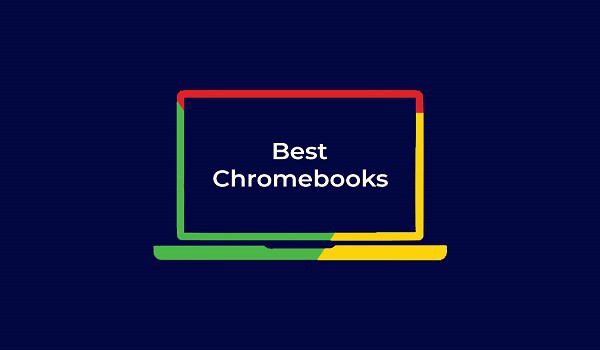If most of your PC activity is stuff like Facebook, YouTube, Netflix, and other online tasks why not get a Chromebook. You’ll find it is up to the job and a lot cheaper than Windows, Mac, and Linux options. Additionally, if most of your favorite apps and games are available from the Google Play Store, you’ll find that modern Chromebooks rock.
There are a lot of Chromebooks in the market, so getting the latest one that performs all the functions you desire can be somewhat hard. If you are looking to purchase a new Chromebook that will offer efficient and useful features at the same time, then you are in the right place as I will be listing the Top 5 New Chromebook you can Purchase in 2020.
- Samsung Galaxy Chromebook
Just like you might have known before now, Samsung has been in the Chromebooks manufacturing industry for some time now, nevertheless, this new iteration is one of the best offerings till now. It presents an incredible design and arrives with a 4K AMOLED panel with a 16:9 display ratio.
It also comes with an Ambient EQ technology to routinely regulate brightness and the color temperature. Further features are the 10th generation Intel processor, W-Fi 6 support, inbuilt stylus, and dual-cameras.
- HP Pro c645 Chromebook Enterprise
This Chromebook comes with a 16GB RAM memory, 14-inch screen offered in HD, and decent Full HD variants which you can as well choose if you want a touch screen, the storage capacity can be upgraded to 128GB.
This Chromebook is not yet available for purchase, however, at WapMasTazone, we’ll keep you updated as soon as we have any news regarding the new HP Pro c645 Chromebook Enterprise.
- Asus Flip C436
Without a doubt, this should be regarded as one of the best recent Chromebooks available right now. It arrives with a 360-degree hinge design which allows it to function in a lot of ways, plus the tent mode, traditional laptop mode, and tablet mode. It comes with a 14-inch display screen for utmost display on a small frame. The Asus Flip C436 is not too heavy as it weighs just 2.4 pounds, making it easier for it to be carried around for usage.
- Lenovo Chromebook Duet
This Chromebook lets you enjoy your everyday usage as it comes with features like a 2GHz octa-core MediaTek Helio P60T, an ARM Mali G73 GPU, 4GB of RAM, and 64GB of storage.
And it is not costly considering that it offers a dope screen and amazing battery life. Even its keyboard and performance makes it a very desirable Chromebook to purchase, it is priced around $300.
- Lenovo 10e Chromebook Tablet
Finally the Lenovo 10e Chromebook Tablet, several people will disagree that it is not different from Lenovo Chromebook Duet, which might be true. This Chromebook is more of an educational focus and it arrives with a strong body.
You’ll be getting better features by buying the Lenovo 10e Chromebook Tablet as it comes with a Mediatek 8183 processor, a 10.1-inch 1,920 x 1,200 display, 4GB of RAM, and 32GB of internal storage.
More Information On Chromebook:
The need for a traditional computer is no longer dire. Phones and tablets are often more than sufficient for casual users. But even those who require more than a mobile device have alternatives to expensive Windows and macOS laptops, though. Chrome OS computers will provide bigger screens and a proper keyboard, while also keeping the experience portable and light.
You may be used to choosing between Apple’s macOS and Windows when shopping for a new computer, but Chromebooks have offered a third option since 2011. What is a Chromebook, though? These computers don’t run Windows, Mac, or Linux-based operating systems, instead, they use what’s called Chrome OS.
What is Chrome OS? In the most basic sense, it’s an operating system based on the Chrome browser you probably already know and love. That means anything you can do in Chrome for Windows or Mac, you can do in Chrome OS.
Chrome OS used to pretty much be a glorified browser, but things have changed in recent years. Chromebooks can now run Android apps, and some even support Linux applications. This makes Chrome OS laptops helpful for doing more than simply browsing the web. You won’t get the full desktop portfolio of Windows and macOS rock, but there are millions of Android apps and a wide variety of full Linux desktop apps at your disposal.
We love to hear from you, please comment and share.