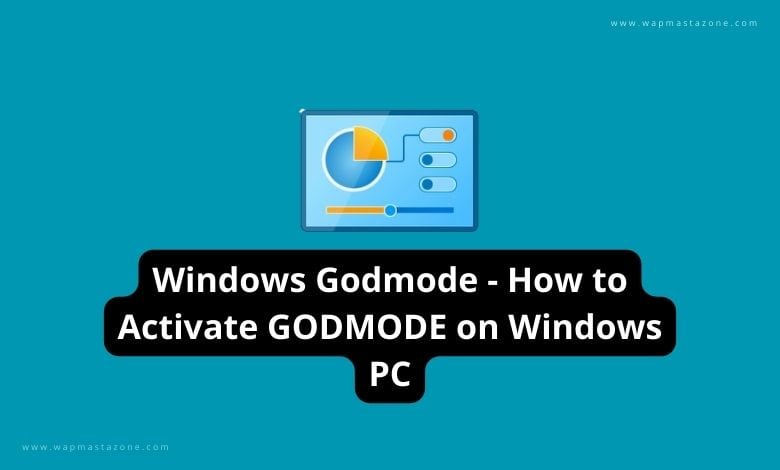Windows Godmode – How to Activate GODMODE on Windows Computer – I’m sure many of you know of this simple trick, but for people who do not know, I will show you in this article. This feature allows you to activate some hidden features and commands on your computer.
What is the Use of GODMODE on Windows Computer
It allows you to you gain quick access to a wide range of settings and options, covering various aspects of the Windows operating system. It’s essentially a convenient way to access features that might be scattered across different sections of the Control Panel or Settings menu in a more centralized location.
God Mode is a hidden feature of Windows 7 that gives you access to every option in the Control Panel on one screen. This is useful, especially for power users, since navigating the traditional Control Panel is tedious and unintuitive.
Related: 12 Best Ways to Free Up Storage Space on Windows 10
Also read: 20 Computer Run Commands Every Windows User Should Know
Suggested: 25 Biggest Tech Companies in the World
How to Activate GODMODE on Windows Computer
To understand Windows Godmode and how to activate and use it, follow these steps below;
Step 1: Right-click on desktop and select New, then click on the folder
Step 2: rename the folder you created above by copying and pasting the code below into the folder “ GodMode.{ED7BA470-8E54-465E-825C-99712043E01C} ” and press enter.
GodMode.{ED7BA470-8E54-465E-825C-99712043E01C}
Step 3: the folder will then change to godmode icon , “you can as well rename the god mode to whatever you like”.
Step 4: Double-click on the icon, and you will see your control panel, just like as shown below.
Now, you have all your computer settings in one folder.
I hope you find this useful.
Also read: How to Access Blocked Websites – 9 Best Ways
Read also: What is My IP Address? – IP FAQ
Related: Password Security Check – 6 Ultimate Password Safety Tips