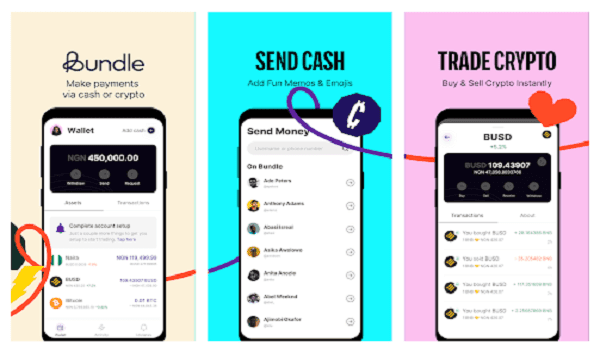
Now, there is a way Around CBN Crypto Ban, you can now Withdraw directly to your bank account using Bundle Africa in Nigeria.
Few months ago, the the CBN placed a ban on Banks allowing individuals to buy crypto currency. This drastic decision paved the way for P2P trading to increase. Before now, crypto traders can easily use their Bank ATM card to buy and sell cryptocurrency and have the naira equivalent deposited directly to their bank account.
Since this development, a lot of crypto exchanges have moved on, while some are yet to figure out a way around it. YellowCard hasn’t proffered any solution yet, but processed every Naira withdrawal initiated before now.
RoqquePay on other hand has a lot of issues, the complaints on their social media handle are too much to bear as even thecustomer support are tired and had to deactivate comments on their social page. Their Supports are also not responding to queries and yet they are encouraging people to keep depositing via P2P.
Also Read: How to get Tax Identification Number (TIN) Online in Nigeria
Who/What is Bundle Africa?
Bundle Africa is a cryptocurrency exchange platform like Binance that allows you to trade cryptocurrency of your choice. You can deposit crypto, convert it to naira and withdraw it to your bank account via certified third-party partners.
How does it Works?
- P2PExpress allows you to withdraw either via P2P Express – Using P2P express.
- Your crypto will first of all be converted to USDT,
- then the partner will convert it from USDT to naira,
- then deposit it to your bank account.
P2PExpress Withdrawal on Bundle Africa
- download the bundle Africa app here if you don’t have it.
- Register and perform minor verification.
- To avoid too much charges, It is advisable you convert your crypto to USDT before placing any withdrawal.
- Open Bundle app and tap Withdraw.
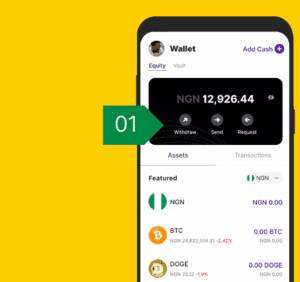
- Tap Withdraw with P2PExpress.
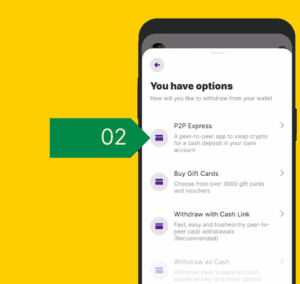
- Choose a bank and type in your bank account number, and the amount you wish to withdraw
- Choose the crypto asset you want to withdraw. note that the asset you choose will be converted to USDT.
- Tap Confirm Payment.
- Please, make sure you read the disclaimer then tap Confirm.
- Type in your Bundle PIN to confirm the transaction.
You will get a credit alert from your bank once completed.
Also Read: 10 Signs of a Malware Infection on your Computer
How to Withdraw From Bundle Africa Using Cashlink
Cashlink allows you to deal with verified third-party partners without converting your crypto asset to USDT. Cashlink is live for cash withdrawals and there are verified Cashlink Partners waiting to fulfill your cash withdrawal requests.
Follow the steps below;
1. First update or download the latest version of Bundle app.
2. On Bundle app, tap ‘Withdraw’ then choose the ‘Withdraw with Cashlink’ option and type in the amount of naira (NGN) you want to withdraw.
3. Set your preferred payment method – a bank account or a cash wallet.
4. Cashlink will match you with verified Partners and you can select up to 3 Partners who can fulfill your cash withdrawal request for a small commission.
5. When your request is accepted by a Partner, your NGN balance in Bundle will be held by Cashlink safely.
6. When the Partner confirms that they have made the payment and you confirm that you’ve also received the payment through your preferred payment method, Cashlink will release the NGN amount to the Partner’s Bundle wallet.
Also Read: How to link NIN to GLO and Airtel Phone Number
How to Deposit Naira on Bundle Wallet Using Cashlink?
This payment network is new and still in the beta phase, so it is advisable that you deposit and withdraw smaller amounts for now. If you have a large amount you want to deposit or withdraw, please divide it into smaller amounts and spread them out instead of doing all at once. Read the terms and condition aswell
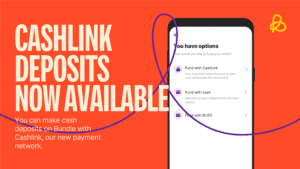
Follow the steps below;
- First update or download the latest version of Bundle from your app store.
- Open Bundle, tap ‘Add Funds’ then choose the ‘Fund with Cashlink’ option and type in the amount of naira (NGN) you want to deposit.
- Cashlink will match you with verified Partners and you can select up to 3 Partners who can fulfil your cash deposit request for a small commission.
- When your request is accepted by a Partner, you will send the amount you want to deposit to the Partner’s preferred payment method and confirm that you have paid.
- When the Partner confirms that they have made the payment, Cashlink will credit your Bundle wallet.
Goodluck!
Also Read: How to Call or Contact MTN Customer Care in Nigeria
We love to hear from you, comment below and share.


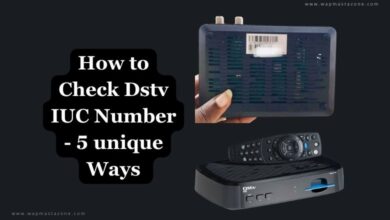

I want to withdraw my money from my naira balance in my wallet to my access bank account. But it doesn’t work. I try using P2P but it keep telling me insufficient found. While I have upto #35000 in my wallet
I will suggest you write the customer support. They would help you.